What Hubspot's Newly Expanded Free Tool Stack Means For Technology Marketers & Salespeople
Did you know that most salespeople spend up to an hour a day on data entry and connecting records from different sales tools? Or that 75% of marketers say they analyze data and collate marketing reports from different tools for an hour a day? That's crazy!
Whether you are a fast-growing tech startup or an established technology company, you know there is always room for improvement when it comes to your marketing, sales, and service efforts — especially in the way we use technology.
For tech companies, there is always pressure to react faster, do more, and perform better. Maybe you are looking into trying out targeted Facebook advertisement, starting monthly email campaigns to certain segments of your database, or implementing a formal support/help desk content strategy — but whatever you want to work on next, you most likely will face a budget catch-22: You won't get executive buy-in (and therefore budget) without proving the return-on-investment, but you cannot showcase the benefits of a solution without getting the budget first.
That's where HubSpot's freemium stack of marketing, sales, and services tools comes in. By utilizing these powerful tools, you can dip your toes into inbound marketing as well as basic sales and service enablement without having to pay a dime.
Let's have a quick look at the free tools you can get access to before I share with you a few innovative, quick, and easy-to-do ideas in the hopes of inspiring you to get started.
What Do I Get With The Free HubSpot Tools?
As you might know, HubSpot offers an entire suite of digital marketing as well as sales and service enablement tools for free or as a paid version, ranging from basic starter capabilities to professional and enterprise level. The point is that you can start out small and, as your inbound efforts get more sophisticated and you have to hire more salespeople and handle more support calls, you can upgrade to get more capabilities and automation.
For a freemium product, the HubSpot CRM and free marketing tools are surprisingly powerful. Here is what you get:
- Free CRM and Conversations: A powerful CRM that really is free. Unlimited users, up to a million contacts and G-Suite and Outlook integration. Granular contact analysis for the last 7 days, central contact record management, static (25) and smart (5) lists to filter your contacts, and more
- Free Marketing Tools: Pop-up forms, ad management (up to $1,000 ad spend for 2 networks, e.g., Facebook, Google, and LinkedIn), marketing emails (up to 2,000 sends), and reporting
- Free Sales Hub Tools: Deals & pipeline management, tasks and reminders, email scheduling and tracking, email templates, hosted documents, and personal meeting links
- Free Service Hub Tools: Support tickets and help desk, support templates, hosted support documents, and personal meeting links
It's Time To Ditch Your Excel Sheets!
While it might seem initially faster for a salesperson to create an Excel or Google Drive sheet on the fly, and type out critical info and notes on prospects, this process has two huge drawbacks.
First, what happens if this salesperson gets hit by a bus (extreme) or goes on vacation (routine)? Who has access to this sheet, knows where it is located, and knows what it is called? Second, this sheet relies fully on data entry from the salesperson, leaving it open to human error, unrecorded data, and increasing complexity as columns, fields, and definitions are added on the fly.
What's even easier is centrally managing all your contact information in an easy-to-use, yet customizable Customer Relationship Management (CRM) tool. While this is an obvious one, it is so crucial for the success of your sales that it deserves its own little party! With HubSpot's free CRM, a salesperson leaving doesn't mean his little black book goes with him.
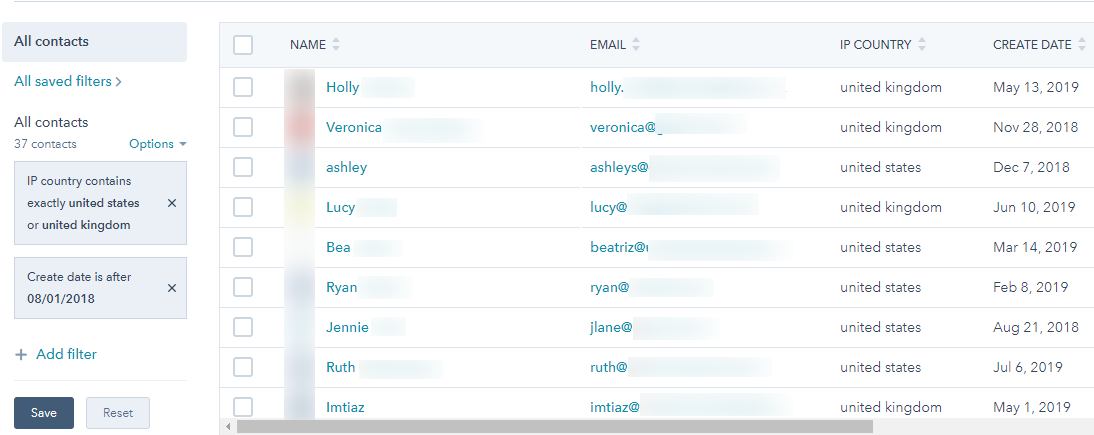
The above image can be customized by each user, showing the salesperson what is most relevant to them to make a sale. Filters can be used to show contacts from specific countries, forms filled out, or any other data that has been recorded. The same goes for the view, add or delete columns — a salesperson can use them to see only what is most important. Create multiple views, save them, and share them with the team. Let's see an Excel sheet do that!
Here are a few other ideas of what you could do with Hubspot's new tools right away:
- Start collecting all contact-related activities automatically. Track all relevant interactions with your contacts, including calls, emails, meetings, and notes, automatically in one tidy timeline.
- Create a sales pipeline. The Hubspot CRM allows you to define each step of your deal pipeline depending on your sales process (e.g., appointment scheduled, decision maker bought in, contract send) and choose the appropriate contact properties for each step. This way, your salespeople can enter relevant information based on where they are in the purchasing cycle. You can easily toggle between board and table view as well as create dashboards for easier reporting.
- Gain valuable insights into who is visiting your website and why. For example, you can find out if a particular contact has visited your website in the last 7 days and which pages he or she viewed.
- Create a chatbot that can automatically qualify leads for your salespeople by asking important qualifying questions — significantly reducing a salesperson's time which would otherwise be wasted chasing after irrelevant leads.
- Turn repetitive emails into sales email templates. While they are still customizable, you can decrease the time spent writing the same email multiple times.
- Create reusable snippets for frequently requested information that can be used in a sales as well as a support/help desk context.
- Launch a Facebook ad campaign and even report on the first form submission conversion.
- Create a monthly newsletter, send out a promotional email, or a targeted campaign email using HubSpot's new email feature.
If you aren't using HubSpot yet, I encourage you to check it out.
Share this
You May Also Like
These Related Stories

How To Use HubSpot Lifecycle Stages Correctly

HubSpot's New Multi-Touch Revenue Attribution Reporting Explained

.png?width=250&height=125&name=TrustBuilderLogoWhiteTranspBackgr(250x125%20px).png)

Comments (2)