HubSpot Announces Game Changing CRM at Inbound 2014
To say that I am excited is an understatement... I am giddy!
I am a bit of a nerd (back in the day at SAP, I was a beta tester for the SAP CRM, and now as a HubSpot Partner, I am a beta tester for HubSpot), I know - but bear with me here.
Needless to say, I believe in the power of customer relationship management. And yesterday something huge happened:
HubSpot announces its own CRM system & Sales Productivity Tool.
In their Inbound 2014 keynote on September 16th 2014 in Boston, HubSpot founders Darmesh Shah and Brian Halligan announced that the company will expand their marketing automation platform and add customer relationship management as well as a a sales productivity tool called Sidekick.

Now, you don't wake up one morning and just have the idea to make a CRM and write a few lines of code and you are done: It is a massive undertaking! And HubSpot was already working great with one of the best CRMs out there: Salesforce.com.
So why did they build one anyway? Two reasons:
- The internet had changed how shopping and buying processes work. The buyer now has the power: instead of trusting a sales person the buyer now turns to Google and Yelp. The process of selling has to change as well. A marketing playbook that has worked for the past 50 years does not work anymore. A sellers need to be equipped with a tool that will allow them to sell in this new way.
- According to Brian Halligan, the average sales person spends 1 hour and 32 minutes a day entering information into a CRM tool. As useful and necessary as this is, the process of filling our forms will not provide you a significant leverage to achieve a competitive advantage. The HubSpot CRM will not only decrease the time spend copy and pasting information but it will allow sales reps to automatically pull information from the marketing side of HubSpot, display it and even do further research.
In short: HubSpot wanted to build a CRM that works for you!
Both tools work hand in hand or as single products. The HubSpot CRM is home to the contacts, company records, deal information, tasks, reporting and enrichment. The Sidekick app, which is the new version of its already amazing Signals, will provide contact intelligence, company insight, open and click tracking as well as scheduled send options.
Andy Pitre, the product manager of HubSpot CRM, showcased the new products in a deep dive immediately after the keynote.
Let's go through it step by step.
HubSpot Customers were thrilled
Before letting the cat out of the sack, Brian Halligan asked the more than 10,000 people in the room how they would like HubSpot to build a CRM system of their own. There was no mistaking: the crowd was excited. The excitement only grew as he announced that in fact they already had build it in the past year.
We spoke to one HubSpot customer afterwards and he told me that his COO actually had the office pull out the check to a different CRM company from the bin! In the deep dive session after the keynote, the customers in the room asked tons of detailed questions on how to switch, how migration will work, when it will be available and about pricing.
All Relevant Customer Information When You Need It, Where You Need It
A sales person spends a ton of time researching on the internet and communicating on the phone or through email. Hubspot has found a very effective way to make this research and communication process easier.
Initial Research & Creating Company Record
If a sales person writes an email (in Google Apps for Business or Gmail, Outlook integration is planned at some point but not in active development yet) to a prospect and types in the email address, Sidekick checks if this person is a contact in HubSpot already. If the answer is yes, the app will pull the contacts timeline and related information.
The tool recognizes that the email will be sent to a company email address with the domain name nexage.com. It will research the company and auto-fill in all avaiable information on that company such as revenue, employees, headquarter location, description, Twitter handle and much more.
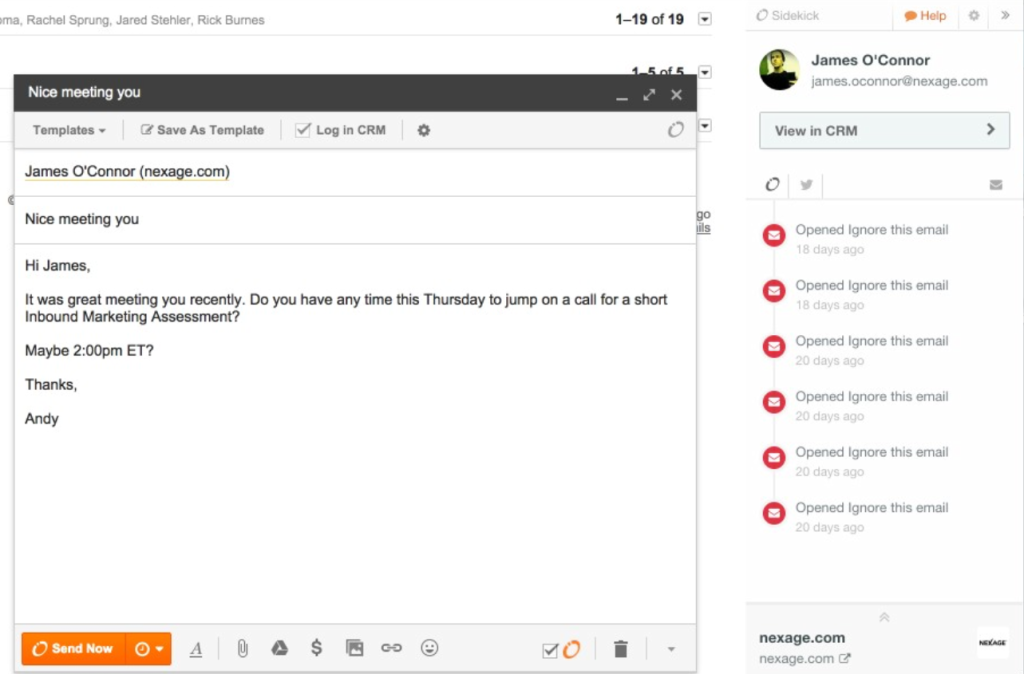
Ideally the sales person does not have to fill out a single form until it comes to creating a deal! This is absolutely game changing!
If you click view in CRM, the contact record will be pulled up.
The sales rep can get a quick overview of the most important key information and see the contact's timeline. Now he can add a new note, email the prospect, call him, log an activity, create a task of schedule a meeting or a demo without ever leaving the CRM and logging on to different applications.
As you can see, the timeline includes a rich activity reporting including what pages the prospect has viewed on our website, what he has downloaded and all interactions with our sales team. You can filter by activity type, zoom in on their recent submissions or what lists they are enrolled in. Each activity has a time stamp making timely follow-up a snap.
Easier Prospecting
One of my favorite features was the ability to call someone right within the tool with a click of a button. You can record a call (potentially in the future this functionality can be disabled by default and switched back on if the prospect has given consent depending on the legal situation of the state) and take notes. This will enable reps to listen more carefully now that they will be able to easily record the call as well as give managers the chance to review the call instead of interpreting the call themselves instead of interpreting the interpretation of the sales rep. When finished, it will be posted to the contact's timeline.
There will be a cap off for the calling feature where additional minutes will be charged.
You can create tasks with a date and time as a deadline:
And you can schedule meetings and demos right in your contacts record:
This works right now only with Google Calendar.
Management & Reporting
The CRM is based on the same data behind the scenes as the HubSpot marketing platform it just adds new sales focused user interface and functionality.
Deals can be moved by simply dragging them into deal stages which can be customized (with probabilities) to your organization.
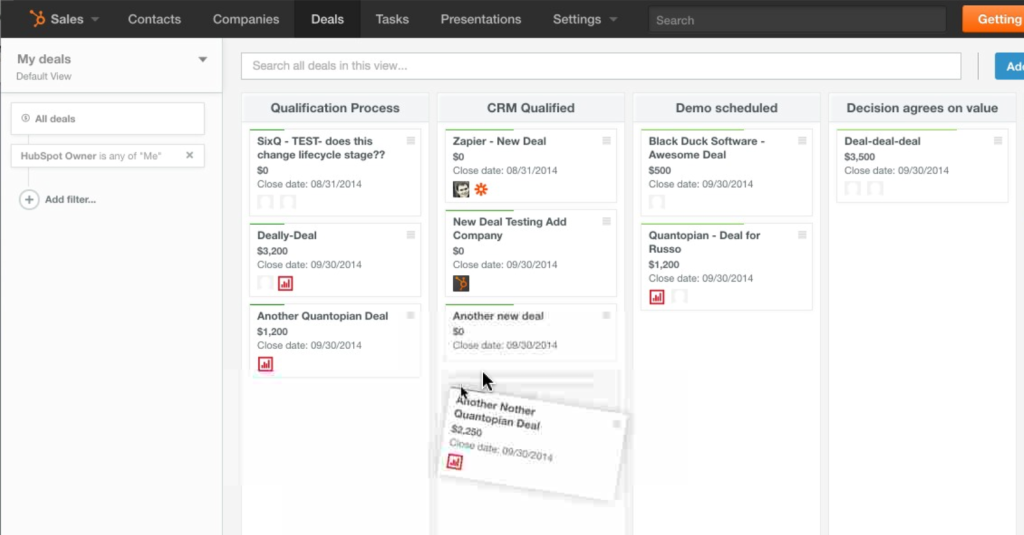
You can also easily view the sales pipeline and report on revenue. HubSpot already has productivity reports per sales rep in active development right. They also mentioned that they are planning to add report builder capabilities into the tool.
Future Plans For The HubSpot Sales Platform
As I said, building a CRM is an enormous undertaking. Of course the product will have short comings for some companies. However, for what it set out to do (to make the job of a sales person easier and free him up to be more knowledgeable about his prospect's business, goals and pain points) it is a great sales platform.
Currently the product only supports automated workflows through the marketing platform side - there is no automated workflows on the CRM side, e.g., trigger of a follow up email based on the behavior of the prospect.
There is also currently no support tools for after the client has been closed. HubSpot does recognize the importance of delighting your clients after the sales, so I would expect future releases to include capabilities to service clients.
Migration
Due to the tight integration of Salesforce.com and HubSpot, the migration to the HubSpot CRM will be easy. If you have a different CRM, don't despair: It is also possible to upload contact information and company records via Excel to the new CRM system, but deal and revenue information will be have to created after.
HubSpot CRM & Sidekick Availability & Pricing
The CRM will be available to HubSpot customers and sidekick teams first before it will be opened for general availability in 2015. Eventhough the pricing is not final yet, Brian Halligan has announced that the product will be freemium. This means most users will be able to use it for free, only power users will pay. To get started, go to the HubSpot Sales page.
Sidekick is available now. It will be the new Signals, so if you have been a Signals customer before, you are now a Sidekick customer. To get started with Sidekick now, go to getsidekick.com and sign up. You can use the product for free up to 200 open and click tracking notifications a month and 5 Sidekick events in Gmail per day, after that you will have to pay $10 per user.
Share this
You May Also Like
These Related Stories

What Hubspot's Newly Expanded Free Tool Stack Means For Technology Marketers & Salespeople

How To Use HubSpot Lifecycle Stages Correctly

.png?width=250&height=125&name=TrustBuilderLogoWhiteTranspBackgr(250x125%20px).png)

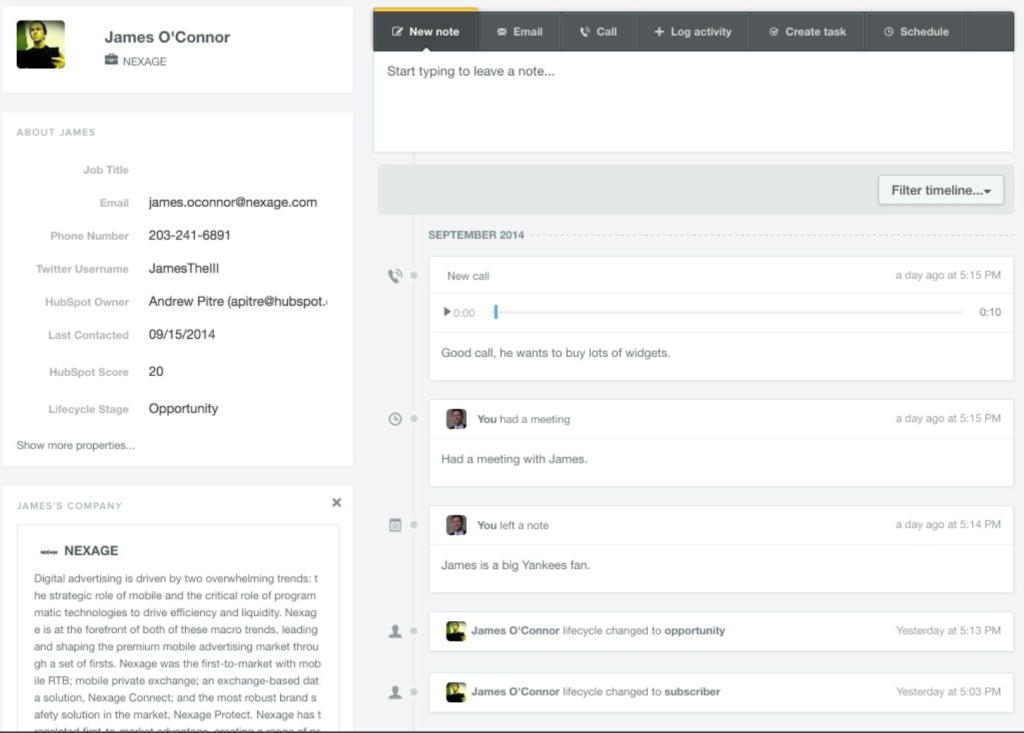
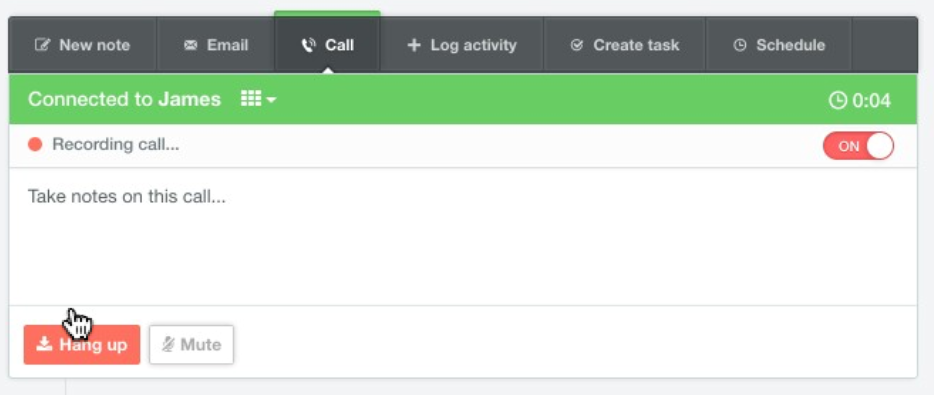
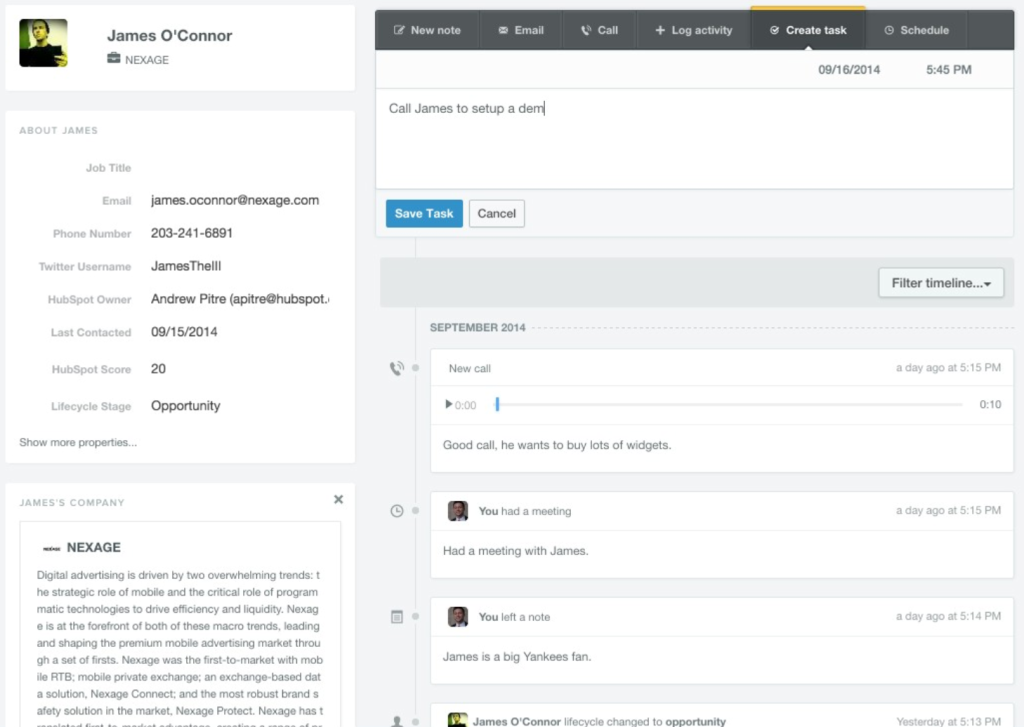
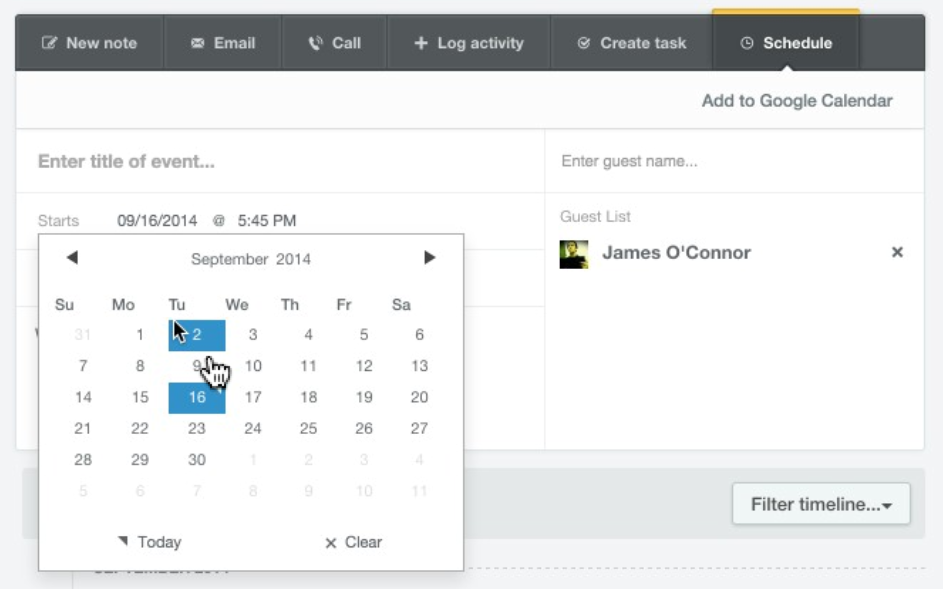
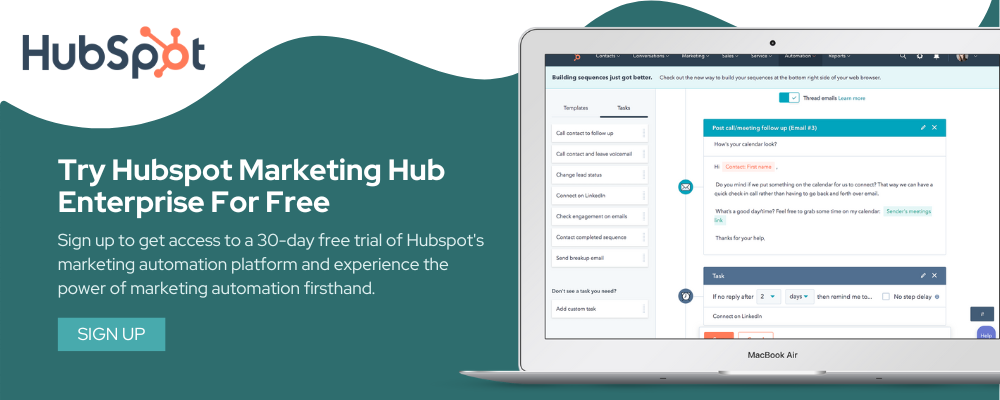
No Comments Yet
Let us know what you think