How To Use HubSpot Lifecycle Stages Correctly
When it comes to using HubSpot, assigning the right lifecycle stages, lead statuses, and deal stages at the right time for the right purpose is not only critical in getting an accurate understanding of how your leads move through your sales funnel, but oftentimes is also a source of great frustration.
Additionally, there often is a LOT of confusion about what a lifecycle stage is and how to use it correctly.
Definition: What Is A HubSpot Lifecycle Stage vs. Lead Status vs. Deal Stage?
What Is A HubSpot Lifecycle Stage?
A HubSpot Lifecycle Stage is a contact property within the HubSpot CRM that allows you to monitor how a contact moves forward across their entire lifecycle within your HubSpot CRM. This property represents the sum of all the forward steps a contact makes from the moment they are created to the moment they are deleted.
What Is A HubSpot Lead Status?
A Lead Status, on the other hand, defines the different steps a sales-qualified lead goes though on their way to becoming an opportunity. This helps you to actively progress a lead through the sales process.
What Is A HubSpot Deal Stage?
A Deal Stage is a set of property values in HubSpot designed to allow you to visualize a prospect's journey from the moment a deal is created to the point when a decision is made (either the deal is won or lost). It represents (and therefore should align with) the manual sales process in your company.
HubSpot Lifecycle Stages
These default properties are essential to HubSpot's reporting and analytics. In the past, you weren't able to change, delete, or add to lifecycle stages which, for users that were new to HubSpot or had not learned yet how to use lifecycle stages properly, was very frustrating. The good news is that, in fact, you now can create and customize your HubSpot lifecycle stages, but before you start changing them up, it is absolutely worth investing the time to get a good grasp on what the stages are and how they are used correctly. This will enable you to get a lot more out of your HubSpot investment.
The HubSpot lifecycle stages can be divided into eight default stages (the seven below plus "other") in a sequential order:
1. Subscriber
A subscriber is someone who has subscribed to your newsletter or email list by providing you with their email address. They are interested in hearing more from you and your company, but have not yet taken any other action. Think of subscribers as a pool of potential window shoppers that have no commitment to your brand, product, or company yet, but want to learn more. Engage with them by sending them helpful, high-quality content that focuses on answering their questions. Once they are ready, they will convert on your website or get in touch with your sales team and move forward.
KPIs to monitor:
- Blog subscription open rate
- Subscriber-to-lead conversion rate
2. Lead
Anyone who has engaged with you beyond simply providing their email address will be classified as a lead. HubSpot will automatically categorize anyone who fills out a lead generation form on your website (e.g., filled out a form to download an eBook or requested a demo) or any contacts coming into your HubSpot CRM through their Gmail or Outlook extension as well as through an external CRM as a lead. This should also include contacts you are manually entering as part of an in-person event, such as an industry conference or a trade shop, that have shown some non-specific interest in your products or brand.
In terms of their buyer's journey, most leads are aware of their pain points and problems (Awareness Stage), but they are just at the point of thinking of your company as a potential solution (Consideration Stage). Leads should be nurtured over time until they have gone through the Consideration Stage, which means that your company is on the shortlist and they want to engage further.
KPIs to monitor:
- Lead-to-customer conversion rate
3. Marketing Qualified Lead (MQL)
A Marketing Qualified Lead is a contact or company that your marketing has deemed ready to be picked up by the sales team because they a) meet certain criteria, e.g., minimum employee count requirements, are located in a region you work in, etc., and b) are ready to engage with the sales team.
Signals for this are that they fill out a demo, request a quote or trial signup form, respond directly to a marketing email asking for more information, and so on. What these exact criteria are is very much dependent on your unique situation, but the important thing is that you have very clear (and documented) definitions of what makes a Marketing Qualified Lead. The key is that the lead expects to be contacted by sales.
Pro Tip:
You can set a contact's lifecycle stage to "MQL" automatically when someone fills out a specific form. For example, you can do this for everyone who fills out a Bottom-of-the-Funnel (BOFU) form, such as "Request a Quote", "Start a Trial", or "Book a Demo", by going to the Options tab in the relevant form and choosing MQL as the lifecycle stage to set.
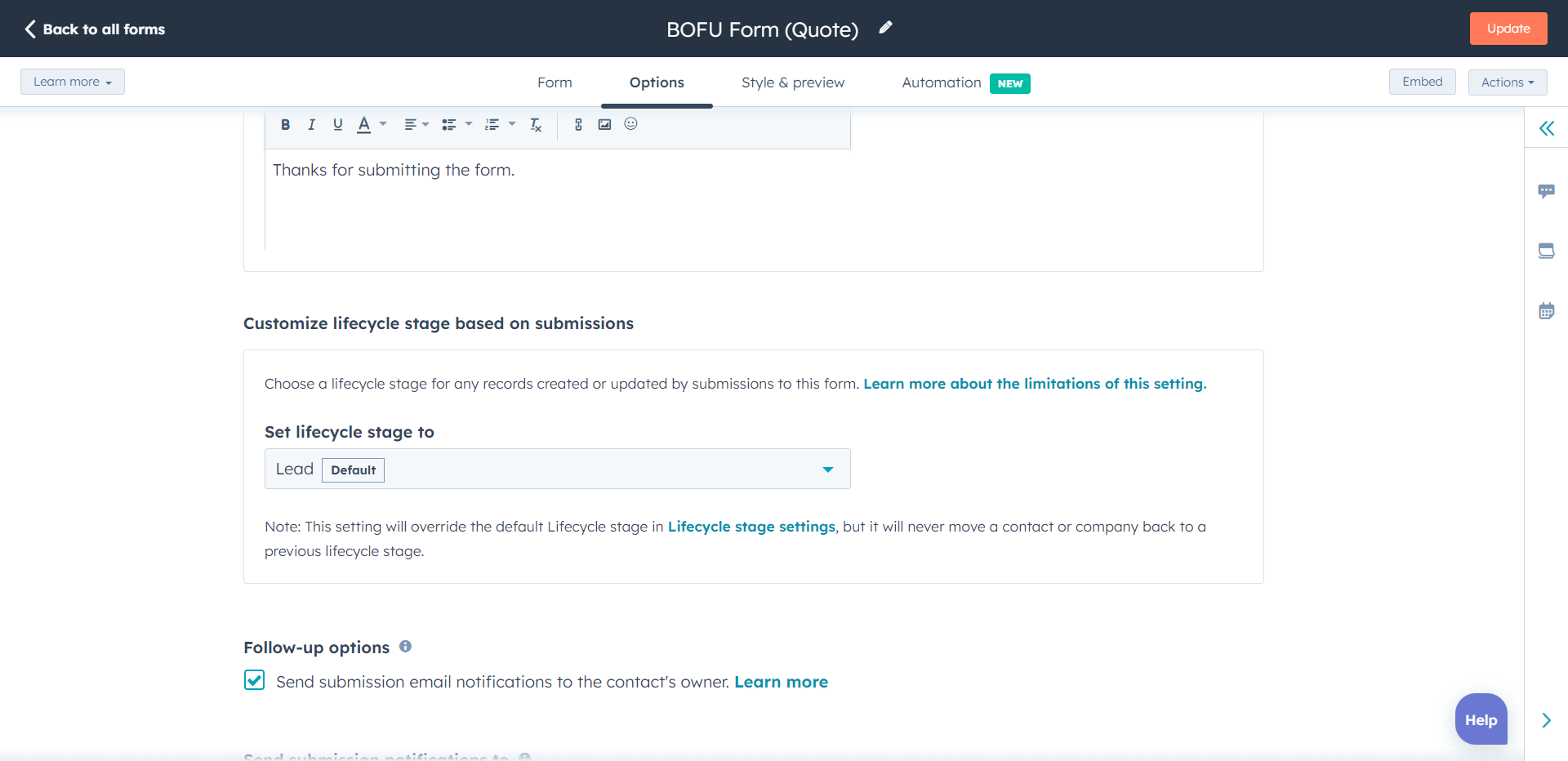
Important: This is the point where marketing hands the lead over to sales. This stage is NOT automatically assigned by HubSpot and it is the marketing team's responsibility to identify from the pool of leads who the MQLs are that sales should pick up. You can set up a workflow to automatically notify sales of a new MQL as well as create a custom view in your contact tab to list all MQLs for your sales team to pick up.
KPIs to monitor:
- MQL Acceptance Rate
4. Sales Qualified Lead (SQL)
Once sales has picked up an MQL and qualified them as a potential fit for your company, they become a Sales Qualified Lead. This can also include contacts generated through outbound prospecting that have requested a demo, asked for specific pricing, etc. Just as with MQLs, this stage must have clearly defined, documented criteria.
It is crucial for sales to be able to track their SQLs' progress through the lead pipeline in this phase. To make this as easy as possible, HubSpot allows you to further subdivide your SQLs using the following default HubSpot Lead Status designations:
- New
- Open
- In Progress
- Open Deal
- Unqualified
- Attempted to Contact
- Connected
- Bad Timing
5. Opportunity
Once you have had an actual sales conversation with your lead and you have qualified them for BANT (Budget, Authority, Timeline, and Need) or whatever sales-qualifying model you use that allows you to gauge that this SQL is a potential customer, you can create a deal. If you have HubSpot’s “Sync Lifecycle Stages” turned on (check by going in your HubSpot settings to Objects > Contacts > Lifecycle Stages) Hubspot will automatically assign the lifecycle stage "Opportunity" if you create a deal for a contact or company.
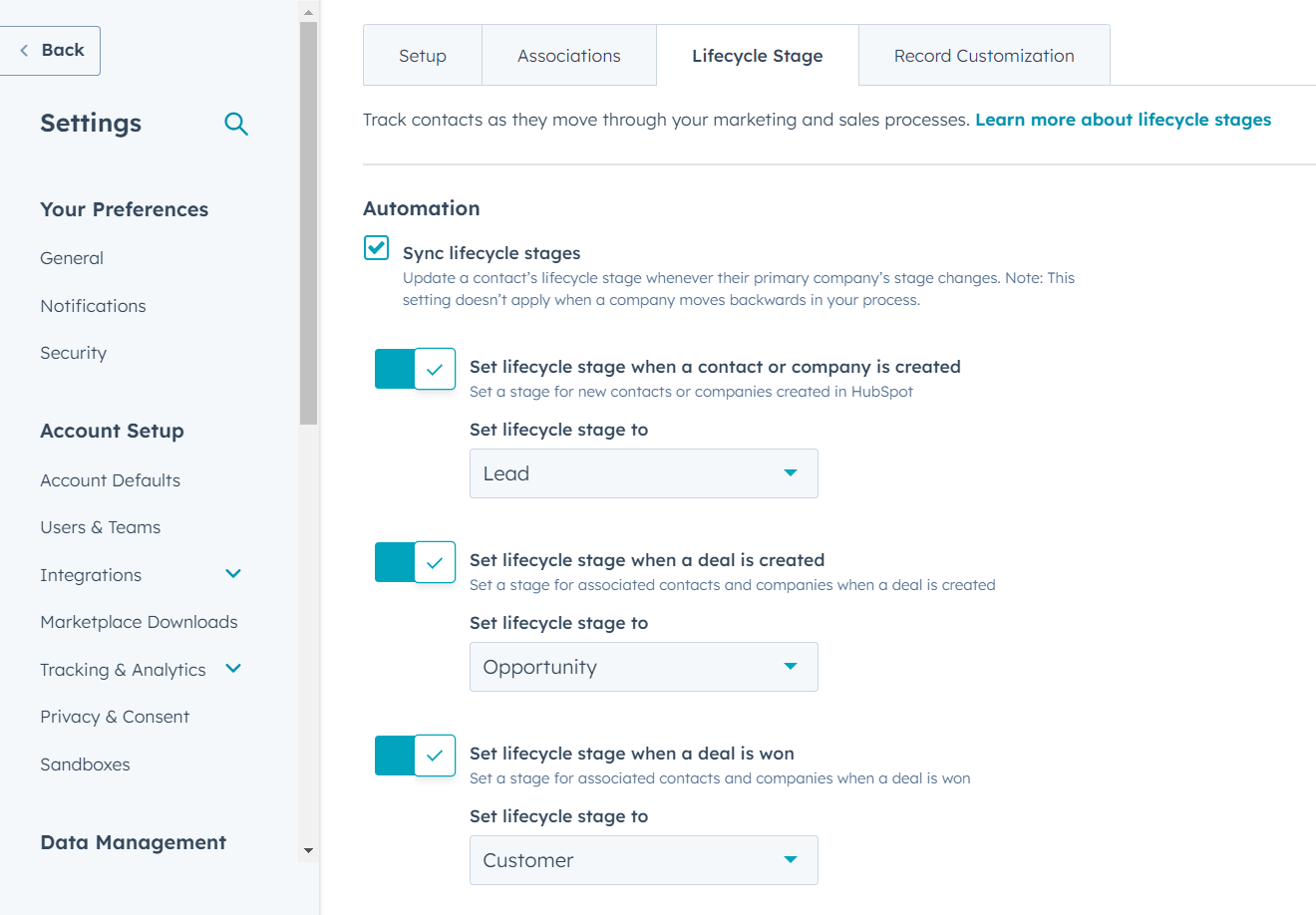
The default HubSpot Deal Stages are as follows:
- Appointment Scheduled
- Qualified to Buy
- Presentation Scheduled
- Decision Maker Bought-In
- Contract Sent
- Closed Won
- Closed Lost
However, these can be (and probably will be) customized to fit your sales process.
KPIs to monitor:
- Close Rate
- Average Days to Sale
6. Customer
A customer is someone who has bought something from your company and, therefore, has at least one closed deal associated with them. Once a deal is moved to the deal stage "Closed Won" by a sales person, HubSpot will automatically (if the sync feature is turned on; see Opportunity) assign the lifecycle stage "Customer" to a contact or company. You can also set this property manually.
Important: When you set up your CRM, you have to decide if all contacts associated with a company that is a customer should also be marked as "Customer" in their lifecycle stage. This is the case for most companies, but it leads to some confusion as the number of customers can be artificially inflated in some reports by adding new contacts that are associated with a company that is a customer.
7. Evangelist
Ah, the illustrious evangelist. According to HubSpot, an evangelist is “a customer who has advocated for your organization.” For some people, this might be someone who leaves a good review or gives a shout-out on social media, and for others this definition might be much narrower and only refer to customers who have provided a customer case study or acted as a reference. While most companies I work with completely ignore this category, this group of people is tremendously beneficial to companies, so identifying and nurturing them could have a large return on investment.
8. Other
In order to avoid lifecycle stages being misassigned or left without a value, HubSpot created a catch-all category called "Others". This could include competitors, suppliers, vendors, contractors, partners, and anything else that does not fit any of the above stages. However, it is helpful to further segment this lifecycle stage into smaller sub-sets by using secondary custom fields.
How To Update A HubSpot Lifecycle Stage
As mentioned above, some lifecycle stages are set automatically if the property sync for lifecycle stages is turned on:
- Submission of a form = Lead
- Deal is created = Opportunity
- Deal is set as Closed Won = Customer
In addition, you can manually change the lifecycle stage by updating the property directly in the contact record or in the contact index page. For more information on how to do that, check out this HubSpot knowledge base article.
You can also bulk update multiple records by selecting the records to be updated in the contact index page and clicking the edit button. Then choose "Lifecycle Stage" as the property you wish to edit and select the one you wish to assign to all selected properties.
While manual and bulk updating is great for a few dozen contacts a week, this won't be feasible for larger volumes of contacts. There are a few other ways to do this, but the most useful, in my opinion, is to create a workflow based on very carefully defined criteria to automatically have Hubspot set a property value action (Professional and Enterprise accounts only).
Conclusion
HubSpot's Lifecycle Stages aren't always easy to understand or implement, but if you take the time to pick them apart and truly understand them, you will be rewarded with more accurate reporting, allowing you to make better, data-driven decisions. Map out your sales process on paper to understand where the Lifecycle Stage changes to what, and what lead status and deal stages you should use when, and it will be well worth the effort.
Struggling to implement your sales process on HubSpot? Get in touch for a quick 15-minute call to see if and how we can help.
Share this
You May Also Like
These Related Stories

How HubSpot Uses Service Level Agreements To Align Marketing & Sales

What Hubspot's Newly Expanded Free Tool Stack Means For Technology Marketers & Salespeople

.png?width=250&height=125&name=TrustBuilderLogoWhiteTranspBackgr(250x125%20px).png)


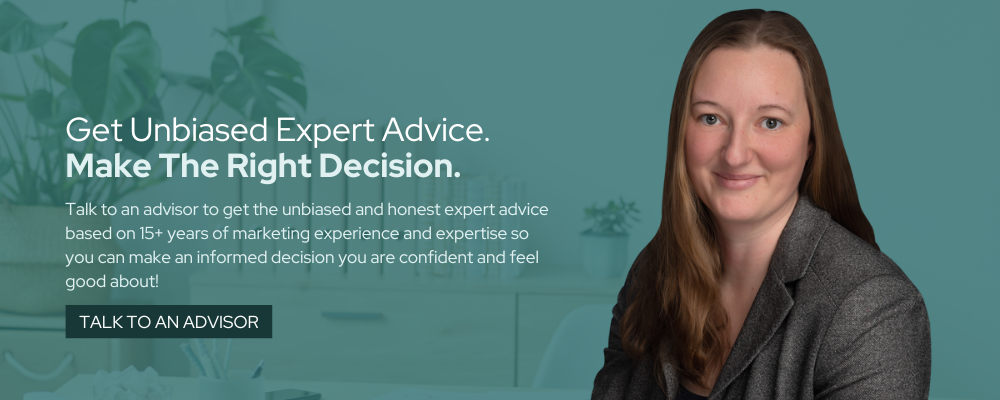
No Comments Yet
Let us know what you think