Google AMP On HubSpot: How To Take Advantage Of This New Feature
A few weeks ago, I was planning a family trip for my mom's birthday. I scoured countless websites — mostly on my phone as I was waiting at my kids' gymnastic practice, for my dentist appointment or whenever I could grab a few minutes.
We had settled on visiting one of the many beautiful National Parks or historical sites here in the area. However, the problem was, most of these websites were incredibly hard to navigate on a smartphone as they were not mobile responsive, information was mostly hidden away in PDF brochures, and they took forever to load. It became unbearable. Needless to say, it took me way longer than it should have and it was a frustrating user experience.
User Experience As Ranking Factor For Search Engines
We all know Google is smart. They have to be to stay relevant. According to Search Engine Land, "Google now processes over 40,000 search queries every second on average, which translates to over 3.5 billion searches per day and 1.2 trillion searches per year worldwide."
Moreover, every time we search, we want the most relevant result. However, since nearly 60% of searches are conducted from a mobile device, the ranked websites must be usable for a mobile session — or the user hits the back button and returns to the search result page. Ultimately, that leads to a frustrating search experience that potentially could lead down a dangerous road towards using a different means of search.
To ensure that the search results provide the best results for mobile, Google continuously prioritizes user experience criteria (e.g., speed) as ranking factors. In April 2015, Google started using mobile-friendliness as an indicator for how well your website should rank. Back then, Google preferred a mobile responsive site versus a separate mobile site.
Now, the giant search engine gives priority to the mobile site (or single mobile site pages) that are built using Accelerated Mobile Pages (AMP) guidelines.
The Accelerated Mobile Pages Project is an open source initiative, using existing technology, to create a better mobile web browsing ecosystem. This was done for publishers, advertisers, users (searches) — basically, anyone who creates content on the web and those who want to consume it.
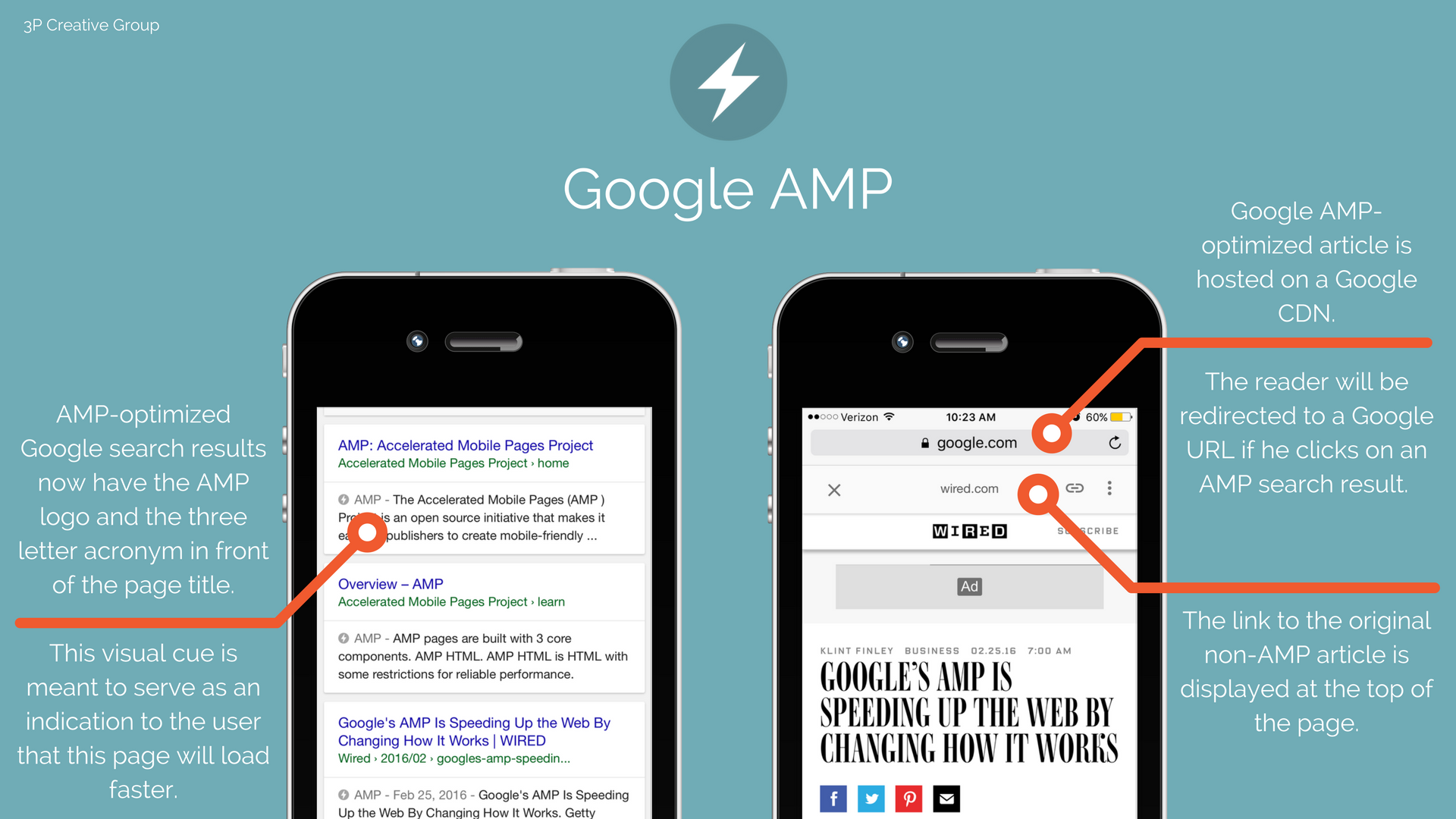
Pros & Cons Of Google AMP
Ever clicked on a juicy click bait article like "10 Celebrities You Didn't Know That Live In Your Backyard"? You make it through five ads and opt-in popups, and patiently wait 10 minutes for the article to load only to find out that Brad Pitt is not hiding in your tulip garden. Sound familiar? Frustrating, right?
To add insult to injury, that site just made money off of every ad you saw and every minute you spent waiting for it to load — assuming you did not click away after 3 seconds of load time, like 40% of users according to studies.
This is where AMP comes in. The purpose of AMP is to have your content load faster by putting in place size limitations, stripping down features, and banning certain elements outright, like custom JavaScripts.
So, let's take a closer look at the pros and cons:
Benefits of AMP
- Accelerated loading time, especially for the pages that contain much content
- Better overall user experience as lots of ballast is stripped away
- User can consume more content (even on mobile devices) which reduces bounce rates and increases the time they spent on your website
Cons of AMP
- AMP will deliver a stripped-down version of the HTML on your page
- Not all JavaScripts and analytics tracking codes are supported
- Need proper set up including the use of canonical tags
Now that we talked about the benefits and drawbacks, let's have a look how you can implement it on HubSpot.
(Don't have HubSpot yet? Request your free 30-day trial today - we will even set it up for you!)
How You Can Build AMP Pages On Your Own In HubSpot
While you can create AMP pages by yourself in WordPress with the help of plugins like Yoast and Yoast Glue, it can be cumbersome and time-consuming. In HubSpot, on the other hand, you have two options: to switch on AMP globally or for particular blog posts only.
However, before we dive into those two options, a few important things you should know about using Google AMP on HubSpot:
- Google AMP is currently only available for blog post pages — landing pages and site pages are not supported.
- While AMP pages will be part of HubSpot analytics, they will not become part of a contact's record. For more info, here is the knowledge base article for how AMP works on HubSpot.
- Don't expect AMP to become instantaneously available. HubSpot will create the AMP page, but until Google re-crawls and indexes the page(s), it will not show up that way.
- HubSpot will add a link at the bottom of the AMP-optimized blog post that will allow the user to view the full non-AMP article.
Turn On AMP Across Your Entire Blog With One Simple Click
Getting started with AMP on HubSpot is incredibly easy as the platform does most of the heavy lifting for you. Simply go to Content Settings, click on Blog on the side menu, and toggle AMP on.
After you have AMP enabled on a global level, you will then have options to adjust the color, font, font size, etc. If there are any errors with the pages, you will receive an email from Google, and HubSpot has another article on how to troubleshoot common AMP issues.
If you do not want to tinker with your AMP pages any further, you are done.
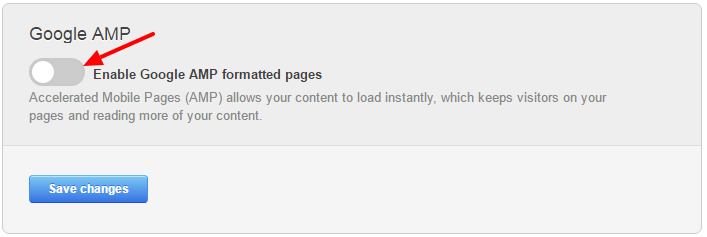
Enable AMP For Single Blog Posts
If you do not want to enable AMP for your entire blog, you can enable it on a per blog post basis. To enable an individual blog post, edit the post, go to the "publish or schedule" tab, then simply check the box to enable AMP, hit "update" and you are done.
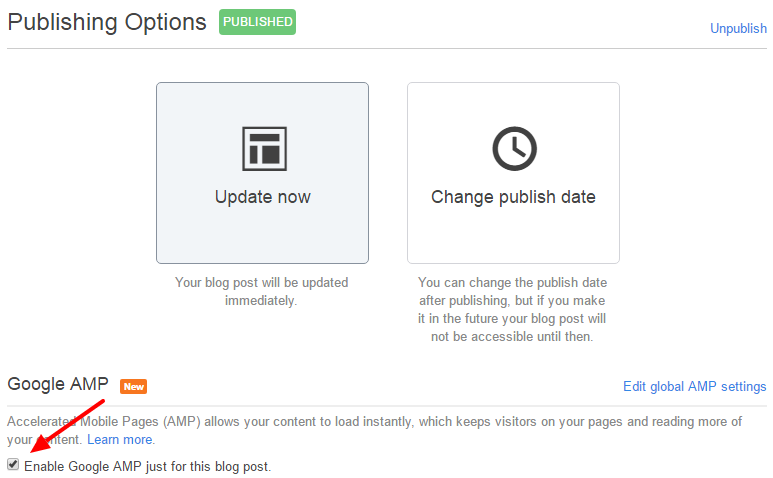
How Will Your HubSpot Blog Post Look Once AMP Is Enabled?
But before you head off to try it out, it is important to understand what exactly will happen to your HubSpot blog post once AMP is switched on. Here is a quick break-down of the most frequently used page elements:
Page elements that will remain intact and will be displayed/loaded:
- HubSpot Call-to-Action buttons
- Content images will load
- HubSpot analytics (tracking code)
- Canonical tags will be added (to avoid duplicate content)
Page elements that will be stripped from the page or will not load:
- HubSpot Forms
- Sidebar
- Background images
It is important to note that you will not be able to see your AMP page immediately when you check it on your phone. Google will first need to (re)crawl your page(s) first; you can speed that process up by resubmitting your blog for indexing in Google Search Console.
However, after indexing, the AMP enabled pages will only show display as AMP when you do a search for them. If you go directly to the page, you will get the non-amp version. Also, from my tests, the timing of when it shows up varies between the mobile browsers and apps.
Below are screenshots from my iPhone, searching on Google, with the Safari browser. You can see how the page is listed in the SERPs with the lightning bolt and AMP. In the blog post, the title is in plain text, my CTA shows up at the bottom, and there is a "view full post" button which will load the non-AMP version.
It is satisfying to see all this back-end heavy lifting happen with only one click from me.
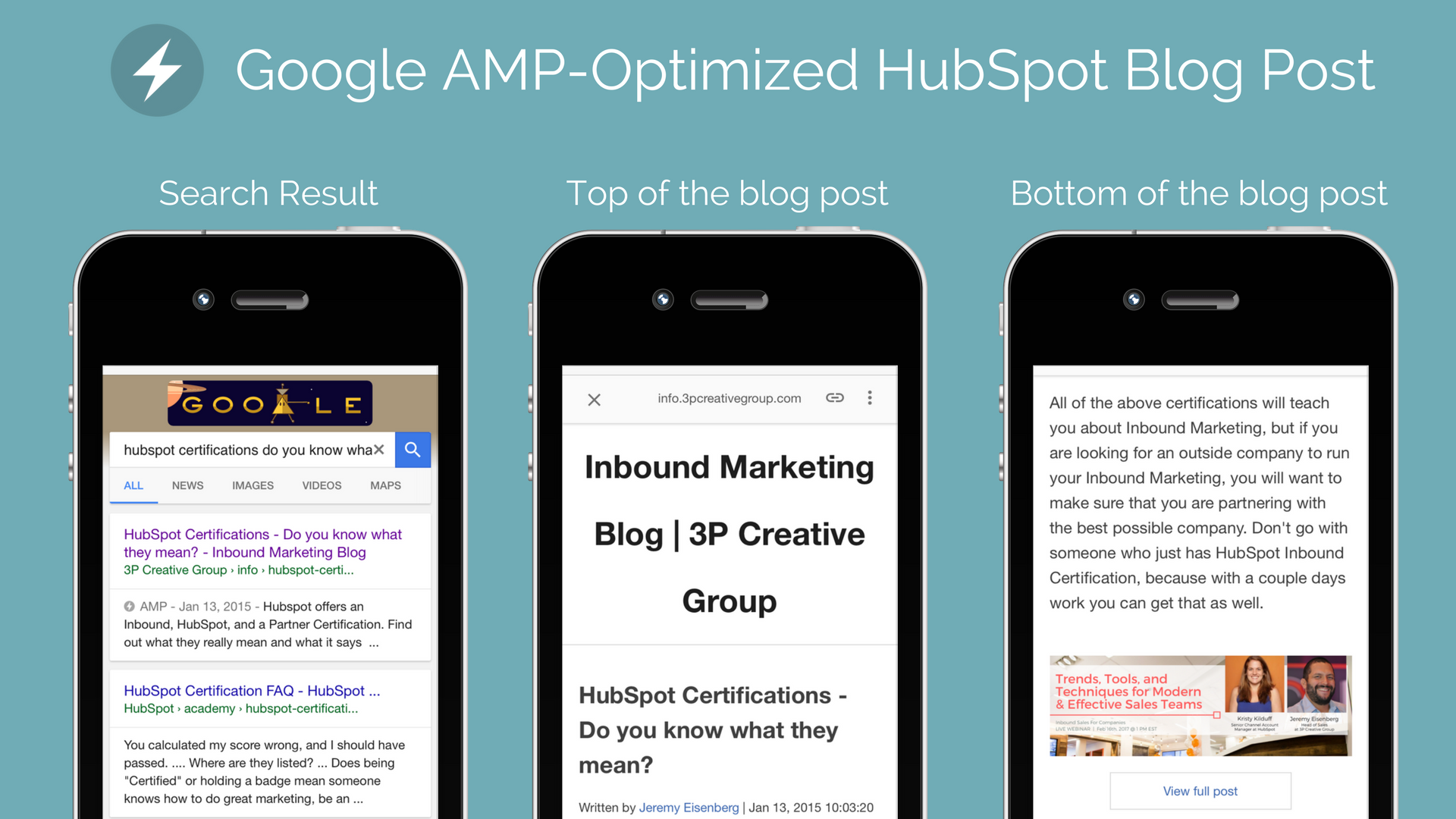
Conclusion
There is no question that enabling Google AMP speeds up page loading time and improves readability of long-form content on a mobile device significantly — even pages already cached your browser.
AMP has created much work for webmasters and marketers alike, who still want their pages to stay at the top of the rankings. Platforms like HubSpot, and to a lesser extent, WordPress, have made it easier to implement. So the question is: Is it really worth the effort? Or is this just another way Google is combating Facebook, and their Instant Articles?
Until the way, we consume content changes significantly, or new technologies emerge, using AMP will become a requirement if you not only want to rank your site in the SERPs but keep users from leaving your site to one that delivers content faster.
Share this
You May Also Like
These Related Stories

16 Best Practices To Create High-Converting Landing Pages in 2023
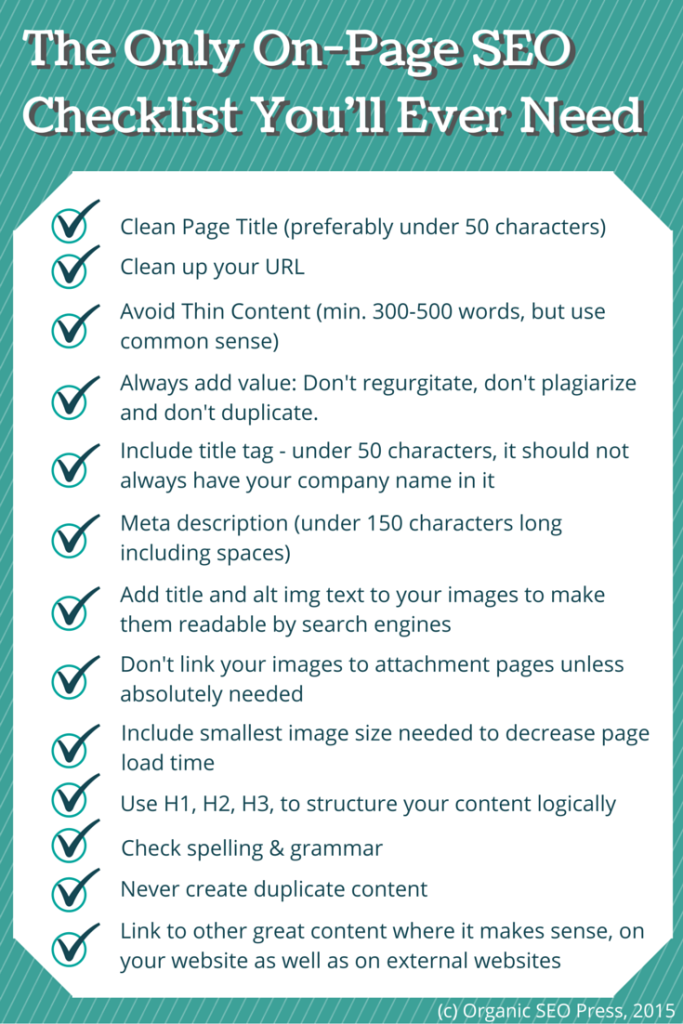
The Only On-Page SEO Checklist You'll Ever Need

.png?width=250&height=125&name=TrustBuilderLogoWhiteTranspBackgr(250x125%20px).png)


No Comments Yet
Let us know what you think