The Only On-Page SEO Checklist You'll Ever Need
Unless, you have been living under a rock for the past few years, you know creating valuable, fresh content for your website is the key to attracting more visitors to your website. But did you know, that if you don't know what you are doing, you can actually do more harm than good?
Let me tell you a little story.
We are working with a client, who has lovingly put together content on a consistent basis over the past few years. Their website is built on WordPress (good), has close to 1,000 pages (great), their MozRank is decent (MozRank is an indication how trustworthy a site is), so it should be ranking well!
But their website was #8,922,557 on the web! That means there are 8,922,556 websites better than theirs. That is catastrophic!
Once we took a closer look, we knew why. There were thousands of pictures, that each created a new page, which created tons of duplicate content, no meta descriptions, no alt img tags, no image titles, no interlinking, most of the pages had less than a hundred words on it and the list goes on.
All of this could have been avoided with a little bit of on-page SEO. But how were they supposed to know that what they were (not) doing was hurting their website that they had put so much effort into building?
In order to not have the same thing happen to you, we put together the only on-page SEO checklist for you. After reading this blog post, you have no excuse! :)
What Does On-Page SEO Mean?
In an earlier blog post, I asked the question Is metadata still important? And the answer was not for search engines but for the actual people searching. Great content will make its way to the top of the search results eventually, but a solid SEO foundation will get it there much faster. If I can paraphrase my good friend Brian Moseley "If you have bad basic SEO then you are in the gutter, you need to fix your SEO to get yourself back on solid ground. Then you can start the real work of Inbound Marketing."
Note: All my screenshots are from WordPress with the Yoast SEO for WordPress plugin, but the principles are the same no matter the platform, this way is just easier.
Share this Image On Your Site
Interesting Headline, Clean URL And Page Title
Give your post or page an interesting headline. Since the headline is also your page title, let the principle of K.I.S.S. guide you: keep it simple and short. It should clearly mention what you are writing about, i.e. have a relevant keyword in it. It is best to keep your page title within 50-60 characters.
If you are using WordPress or any other good content management system, the permalink will be populated for you based on your page title. Double check it and edit when necessary, especially if you've changed the title of your post or made your title after you wrote your post.
Content: Add value!
One of the most commonly asked questions is "How many words do I need to write?" It would be nice to be able to tell you if you write more than 545 words on your blog post or page, Google will give you an A+ and you get to pass Go and collect $200. But it does not work that way.
A general rule of thumb is to try to write at least 300-500 words. Longer is always better, if it makes sense. Yesterday I read an article about a breathing technique that was 998 words long that could have (and should have) been said in 200 words.
The truth of the matter is, you need to make sure your content makes sense, has substance and adds value. Don't regurgitate, don't plagiarize and don't duplicate.
Oh and avoid jargon and buzzwords. Don't call yourself a digital product designer if you are a web designer, because no one is searching for digital product designer or know what it means. Just use your natural voice.
Meta Description And Title Tag
Having the Yoast Plugin on WordPress makes the following a breeze when creating a page or post. Even if your page shows up first in the search results, if the snippet isn't appealing, searchers will click on the next result.
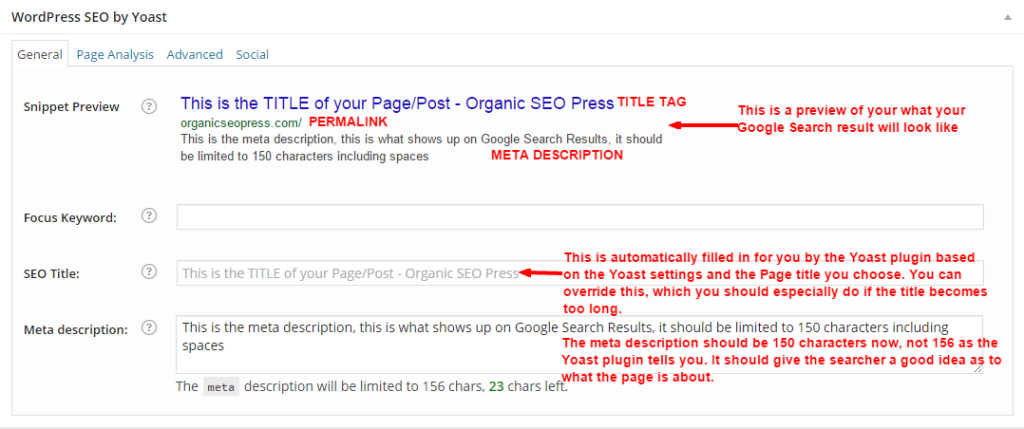
The SEO title, or title tag, is the first thing that a searcher will see if you show up in a search result. It also tells Google what your page is about. The Yoast plugin will automatically fill it in for you based on the title you gave your page and whatever other settings you set up in the plugin. You can override this title if needed due to space restrictions. The plugin will tell you when you went too far.
You will need to add a meta description below or Google will do that for you. Your meta description should be informative and enticing for the searcher to click through. Keep it under 150 characters to avoid having it cut off.
Don't Neglect Your Images
Pictures can say more than words, a video can say even more, but either one will say the most with words behind it.
Adding alternative text (alt img) is so important, because the Googlebot cannot see your image, but it can read what you say about it. It is also important for blind people, as their text to voice program will read the alt text to them. Without the alt img text and an image title, your image is a black box to search engines.
Be mindful of your image sizes as it affects load time on your page. Always include the smallest size needed - for example if your theme will only show a picture at 690 pixels wide max, there is no reason to include a picture that is 2,200 pixels wide. Resize it!
Include a short and sweet image title attribute. It serves as the title of your image and pops up when you hover over the image.
Last but not least, unless absolutely needed, set the "link to" option to "none". Linking an image to the attachment page will not only create an additional page with only the image on it (resulting in duplicate, thin content) but also causes user frustration!
Headings & Page Structure
Using the "Heading Tags", H1 to H6 is a great way to highlight important points on the page.
Use them properly and in the logical hierarchy that they follow. The title you choose for the page will be your first H1, for any main sub-headers use H2, for sub-headers of your main points use H3 and so on. I usually never get past H3, but if your post works out that way, use it.
-
This is H1
-
This is H4
-
This is H6
Grammer & Spelling
"I before e except after c", Microsoft Word or Grammarly, use whatever you want, but make sure your words are spelled right and that it is grammatically correct. If you don't take the time to proofread, Google won't spend as much time to rank you higher.
Duplicate Content
Got something important to say? Don't say it twice in the same exact way. A detailed explanation of your services is great, but don't make a page and a post for it, just one (make it a page). If you must have duplicate content for whatever reason on your site, use canonical tags to let Google know about it.
Internal & External Linking
After you've written your great piece of content take a look at it. Can you link to other content you've created on your site? When you do make sure to vary the anchor text, which is the text that is hyperlinked. Also add a title, which like the image title will pop up when you hover over it.
Also it is OK to link to other websites, I mean, you want other websites to link to you right?
Share this
You May Also Like
These Related Stories
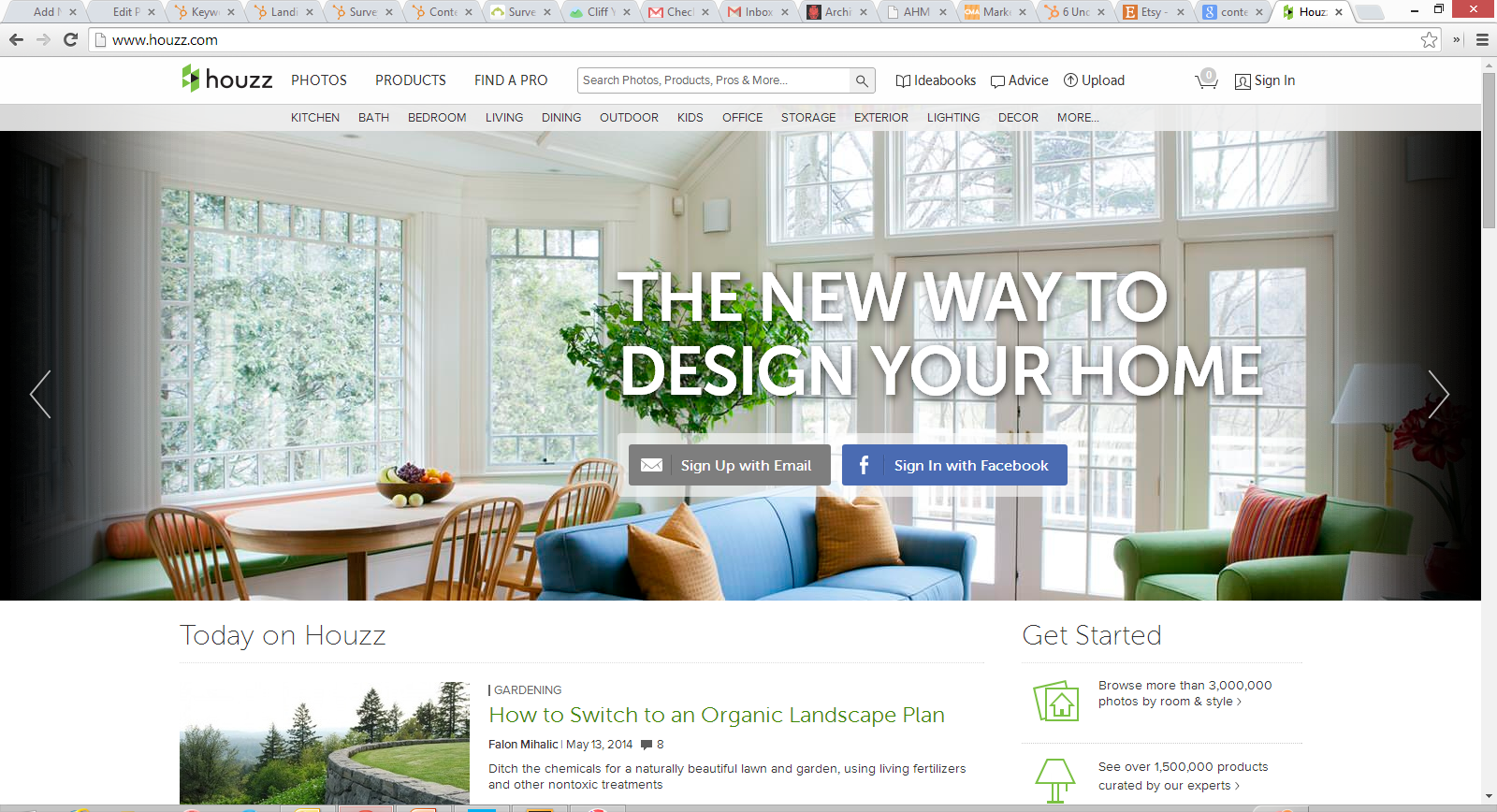
4 Ways to Use Houzz for Your Marketing [Infographic]

What You Need To Know About The Buyer's Journey [Infographic]
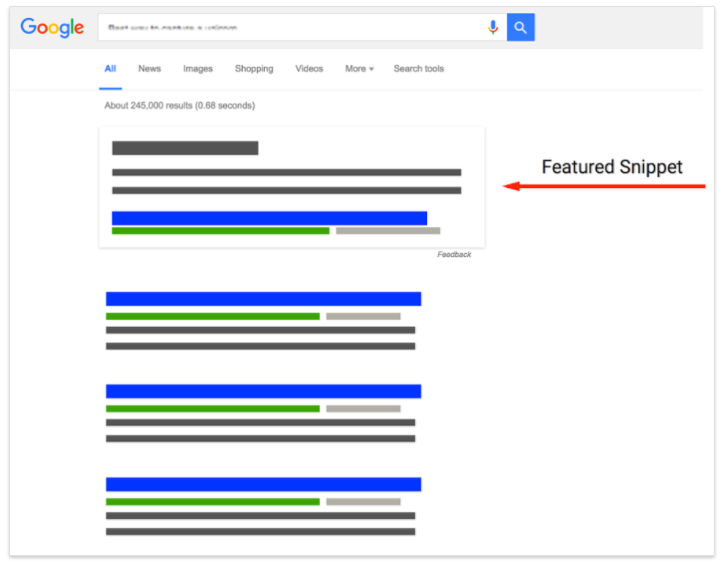
.png?width=250&height=125&name=TrustBuilderLogoWhiteTranspBackgr(250x125%20px).png)

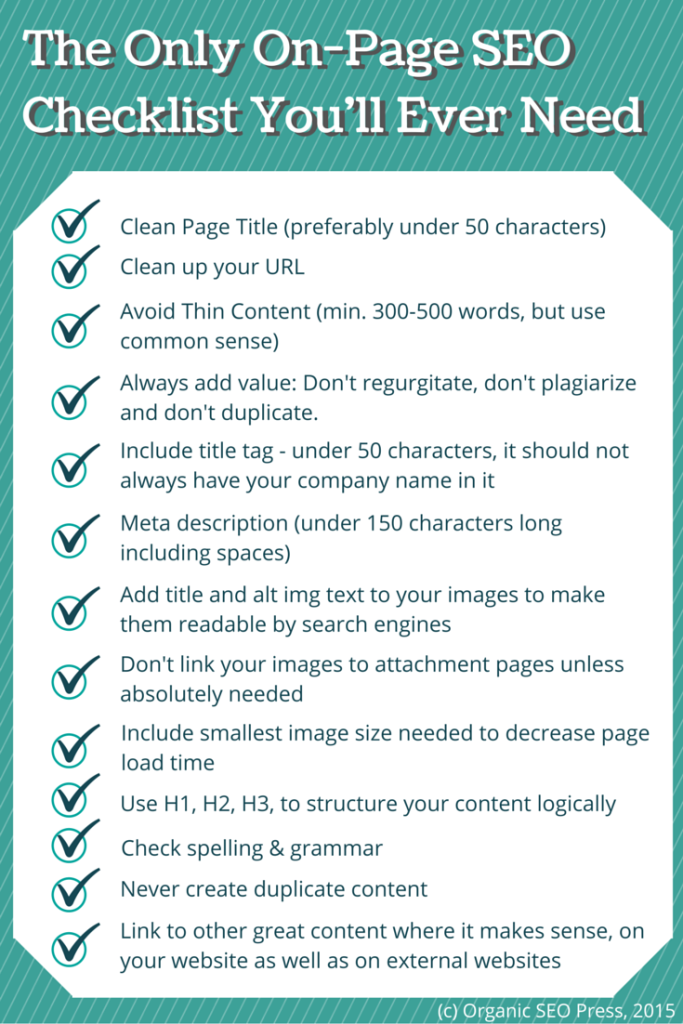
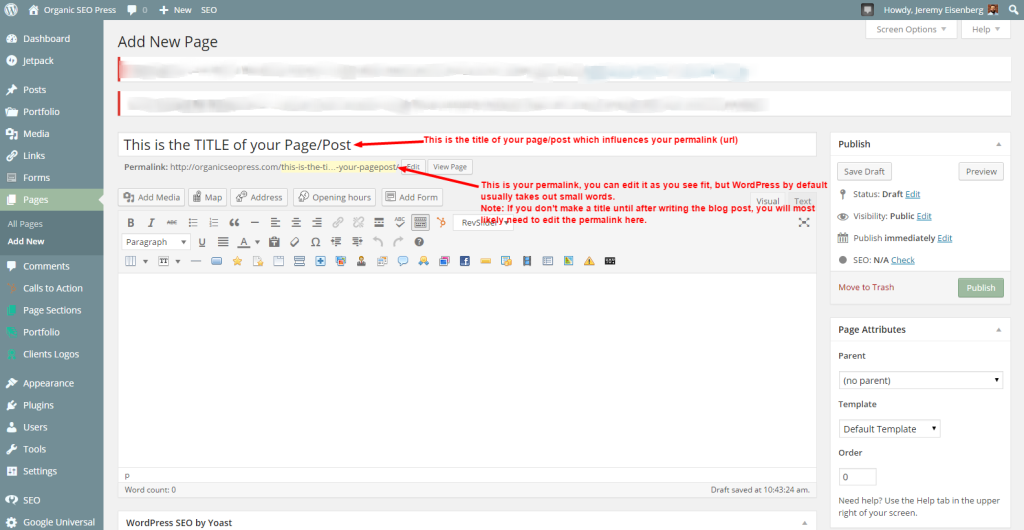
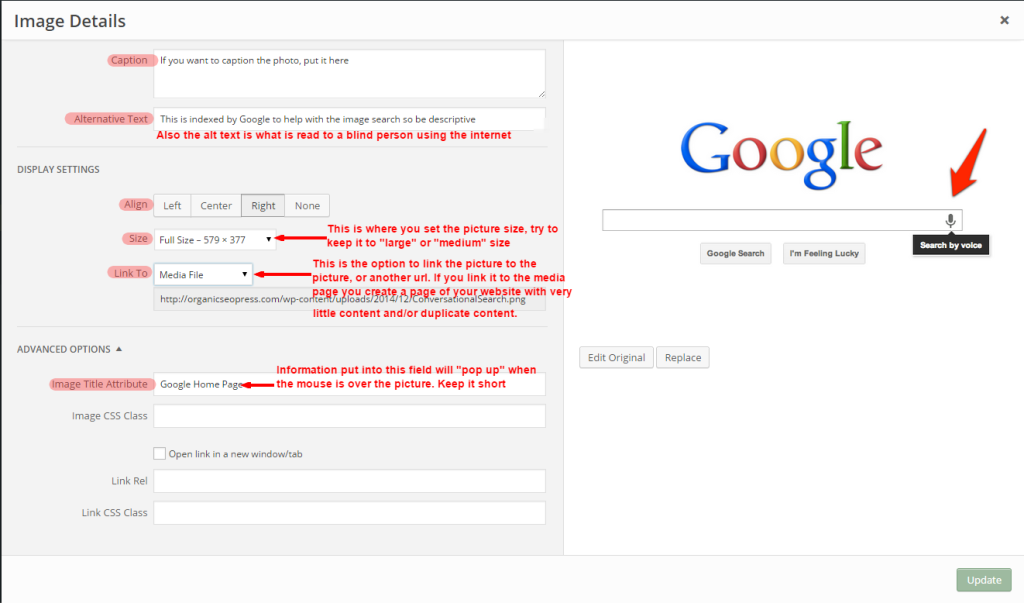
No Comments Yet
Let us know what you think