Why The New Hubspot CMS Is The Perfect Choice For B2B Tech Companies
I love building growth-driven websites for B2B technology and software companies because they "get it." They understand what is crucial to the success of their website and what is just window dressings.
Rather than focusing on making a site look pretty, the vast majority of companies we work with is excited about using adaptive and A/B testing to create the best user experience possible. They are more concerned about uptimes, having adequate user control, and meeting regulatory and industry standards - as they have to do so with their own products. Compared to other industries, they are much more aware of how much technology they have in-house and are looking to consolidate into a simplified stack wherever possible. And last but not least, they demand that their new website needs to be lighting fast, flexible, and as secure as possible!
Hubspot's New CMS Closes Gap Between Low- & High-End Market
As an agency that has build dozens of growth-driven websites, we know the choice of the Content Management System determines all of these key performance indicators above.
Until now, companies had two choices: going for the low-end and risking performance and security issues by building their website on an open-source platform like WordPress, or invest in highly sophisticated, but very expensive CMS:
- While the Wordpress platform is free and can be hosted relatively inexpensively (on average $100 to $250 a month), it requires third-party developed plugins to get the functionality required making it notoriously prone to performance issues and wide open to security vulnerabilities.
- On the high-end market side, robust and powerful CMS like Sitecore or Acquia require monthly investments of $6,000-$10,000 hosting and maintenance costs - putting it out of reach for most of our clients.
There wasn't really a robust, high-performing alternative that was affordable yet easy to use for marketers.
That is about to change today! As of May 5th, 2020 Hubspot launched a new and improved Content Management System that which is now available in two editions:
- Hubspot CMS Hub Professional for $300/month and
- Hubspot CMS Hub Enterprise for $900/month.
Let's have a quick look at each version before diving into a few of my favorite reasons why this makes the perfect choice for a B2B Tech company.
Hubspot CMS Hub Professional
If you are a company with up to 200 employees and a small marketing team that is struggling to keep up maintaining and updating your website or you are concerned about security issues or outages, the Hubspot CMS Hub Professional is the way to go. Or in the words of Luke Summerfield, Hubspot's Go-to-Market Lead for the CMS and the father of Growth-Driven Design, as he describes the value proposition:
"Hubspot CMS Professional is for fast-growing companies who are tired being held back by gatekeepers and clunk content system managements that require heavy maintenance and make it difficult for marketers to get their work done."
While there are too many features to list here (you can view a full feature list and comparison here), here are some of the most important ones. The new Hubspot CMS Professional includes a new drag-and-drop editor, website themes, multi-language content creation and testing, dynamic content with HubDB, and local website development to allow you to build extraordinary websites.
It also has a ton of lead generation and conversion boosting features and personalization build right in, like smart content, A/B testing, and conversational bots. Of course, it natively integrates with the Hubspot CRM and offers extensive reporting, e.g., contact attribution reporting. Finally, it is built on a robust Content delivery network (CDN), offering 99.99% uptime, 24/7 security monitoring & threat detection, and ssasstandard SSL certificates out-of-the-box.
[Please note: If you are already using the Hubspot CMS, you will be automatically upgraded to the Pro version regardless of which version you had previously. Templates and modules will not automatically be enabled for website themes or drag and drop. If you want to enable, you can add themes/dnd HubL code to enable it on your existing templates.]
Hubspot CMS Hub Enterprise
For bigger companies who require more advanced functionality, the Hubspot CMS Hub Enterprise is an affordable, yet powerful alternative to expensive high-end options. The version includes everything the Pro version does but adds:
- the ability to build web applications using serverless functions (powered by AWS Lambda), reverse proxy support, and memberships,
- more governance, flexibility, and scalability through content partitioning, hierarchical teams, activity logging, custom CDN configuration, site performance monitoring, code alerts, single sign-on (SSO),
- and much more.
I already mentioned some of the awesome features by name, but instead of going through every single feature, let me point out the five biggest reasons why B2B Tech companies would benefit most from the new Hubspot CMS.
#1: Build Better Websites Faster, Without IT
Chances are, as a tech marketer, you have a solid understanding and affinity to technology - but that doesn't mean you want to spend your time coding! But while your company has an extremely skilled development team, it often doesn't include someone skilled in website design and development.
If you spending way too much time maintaining and updating your website or you are struggling to make a little more sophisticated updates without the help of a developer, you will love the new drag and drop feature. It allows you to simply make layout changes in website or landing pages, move pre-defined modules around, and much more.
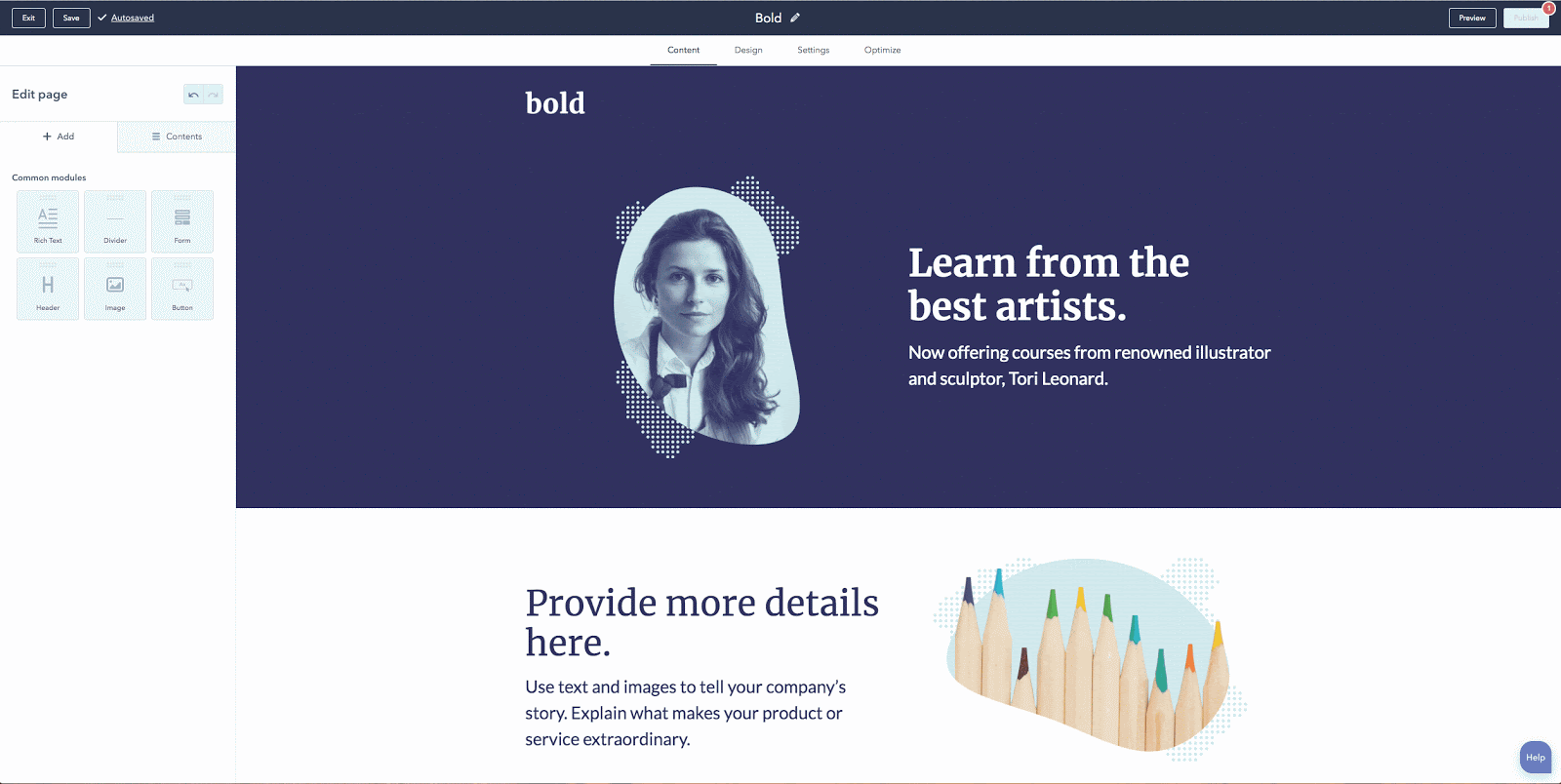
In addition, the new website themes is a collection of Javascripts, CSS, HTML, HubL assets that allows developer to create an editing experience for their marketers. Marketers than can edit themes to makes changes across the entire website, individual website pages, or certain modules. Also, using the Global Editor, marketers now can make global updates (e.g., for hero banners or footers) in the page editors rather than having to go into the Hubspot Design Tool.
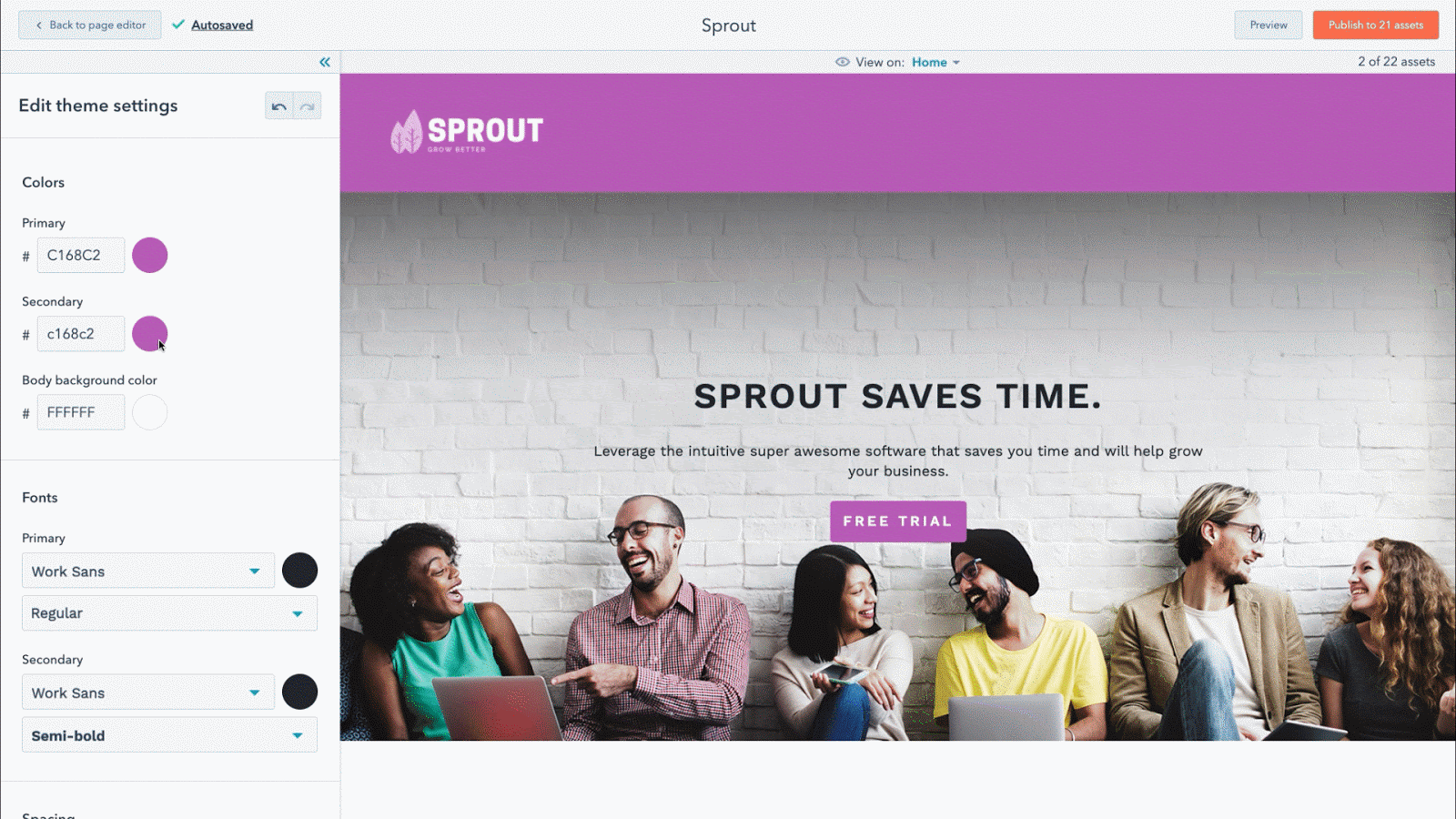
#2: Log-in Restricted Memberships Areas
This is something I am especially excited about: log-in restricted membership areas! Having membership areas allows you to create website experiences a lot of B2B Tech companies are looking for, such as restricted quoting tools, customer dashboards, new customer onboarding flows, training academies, partner portals, and so much more.
While this isn't brand new, Hubspot's functionality was very limited until now. Over the past years, we have created countless workarounds to create something that resembles membership areas and while it worked fine, it wasn't always the absolute best customer experience. Creating everything needed to safely manage and store user information and passwords couldn't be easier. This includes customizing and sending emails to registrants (which caused much frustration in the past).

#3: Adaptive Testing
How do you know that a landing page works? Well, you could look at the conversion rate and decide if you are happy with it, right? But creating different versions of the same page and testing them has been difficult if done manually or very expensive using third-party tools.
With the new Adaptive Testing, you can new test up to five different versions of your website and landing pages. But instead of showing each version the same number of times, Hubspot's machine learning and artificial intelligence recognized over time the better performing versions and will show those more.
For example, I recently created new versions using different background image and variations of the text. After two weeks of running the test, the conversion rates had increased by 212%!
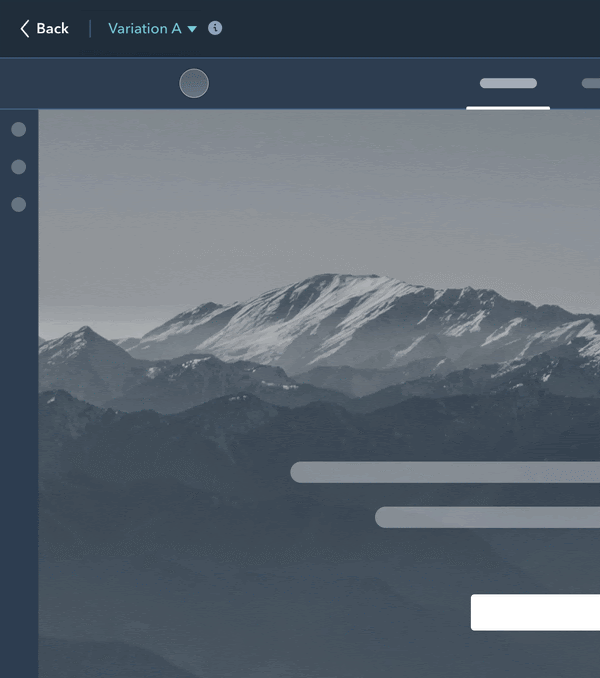
#4: Content Partitioning For Larger Teams
If you have several teams creating content, things can get messy very quickly. Now you can assign certain content to individual users or give team-level permissions (marketing, sales, etc.). If your content team is very large, you can make this very granular, e.g., North America Content Marketing team can only create and manage localized content and the HR team has only access to career pages. Content Partitioning is available for website and landing pages, blog posts, CTAs, emails, and much more.
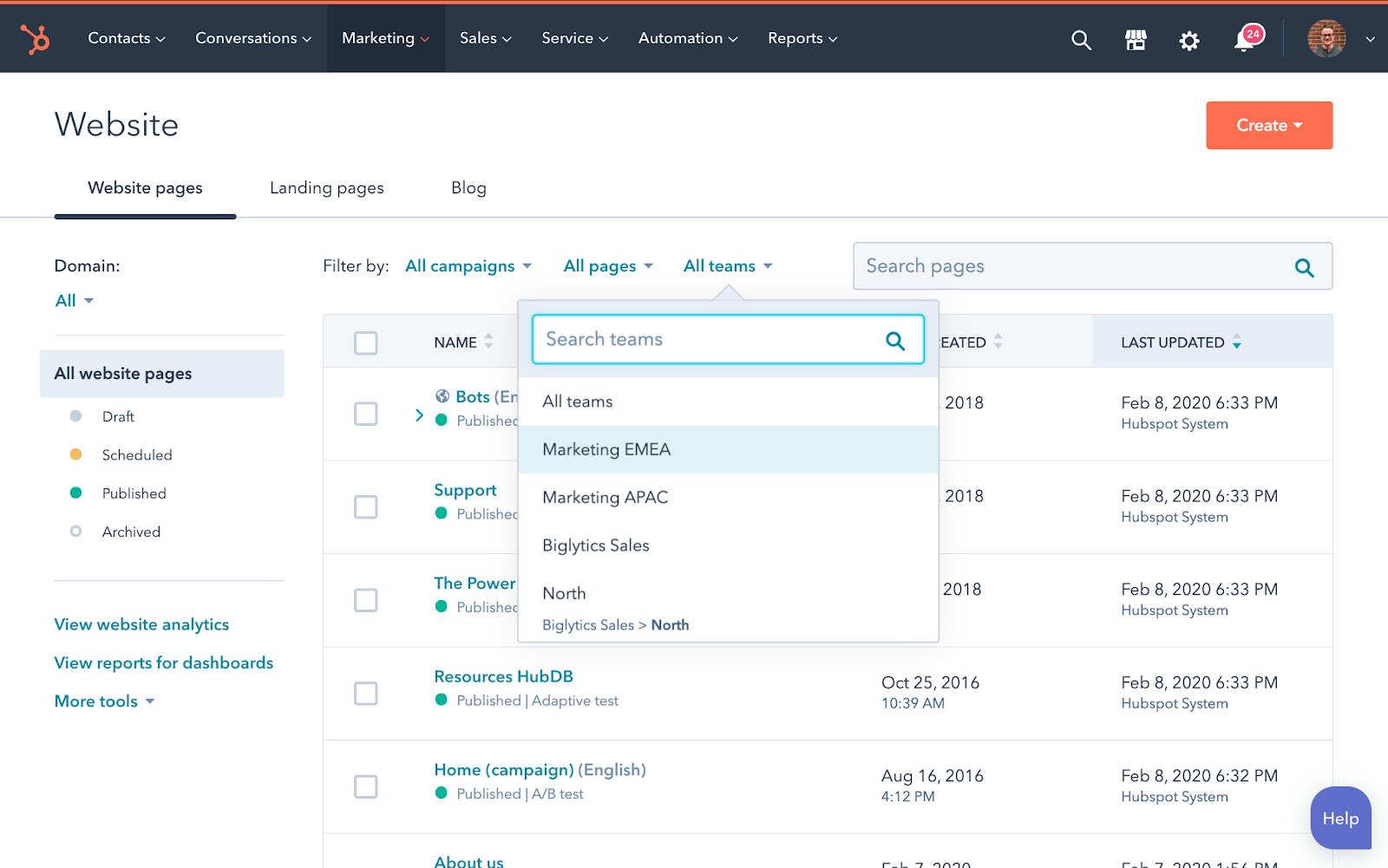
#5: Dynamic Content
Last, but not least, let's talk about Dynamic Content. In the new Hubspot CMS, you can create dynamic context-driven solutions, pages, or modules. It is powered by HubDB, a light-weight database, but developers can also sync data from outside sources using the included HubDB API or even through a manual CSV import.
The use cases for dynamic content are endless but product catalogs, event calendars, employee directories, and store location listings are common examples.
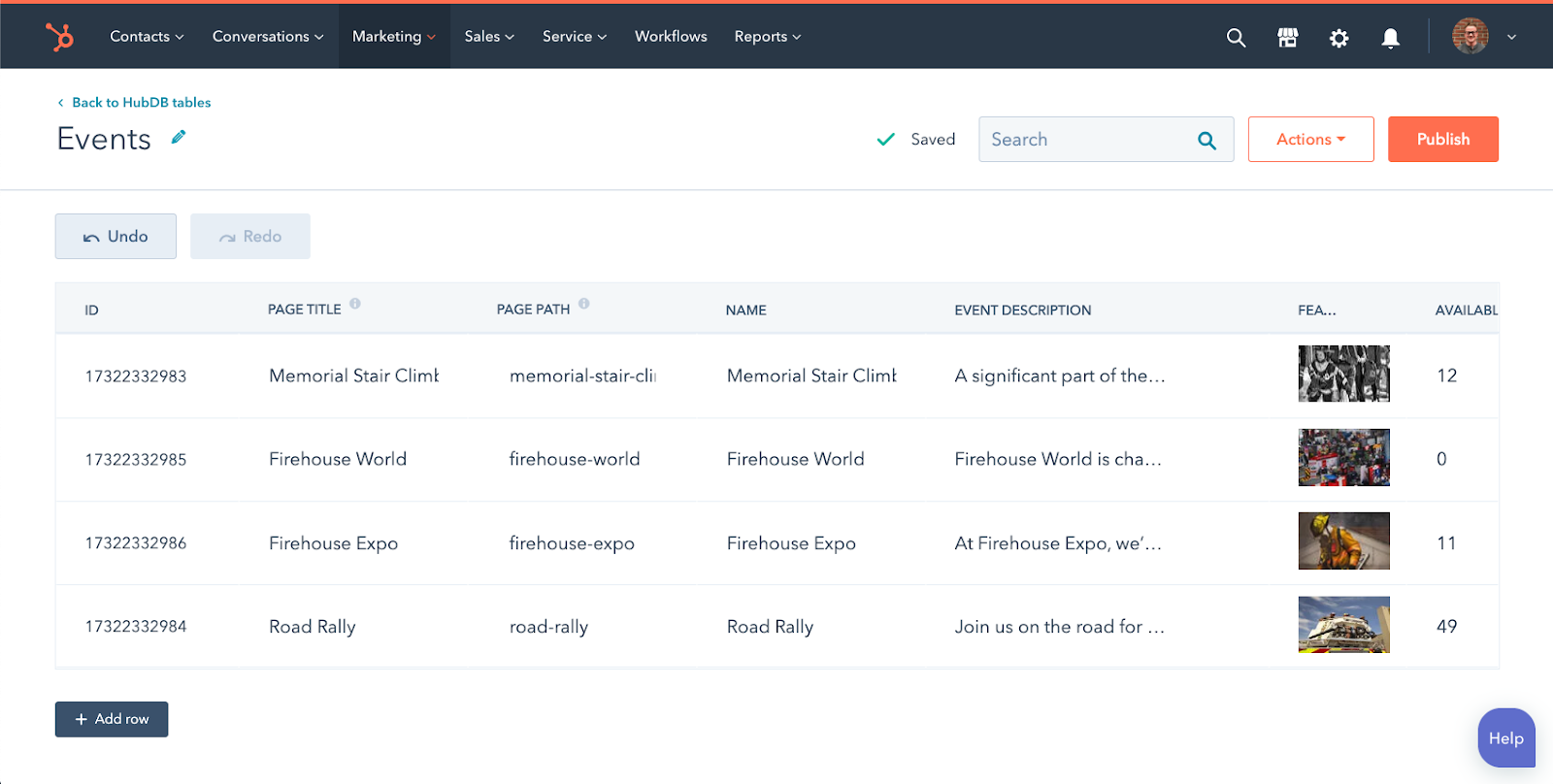
I hope, this inspires you to check out the new Hubspot CMS! As always, if you have any questions, feel free to reach out.
Share this
You May Also Like
These Related Stories

HubSpot's New Multi-Touch Revenue Attribution Reporting Explained

16 Best Practices To Create High-Converting Landing Pages in 2023

.png?width=250&height=125&name=TrustBuilderLogoWhiteTranspBackgr(250x125%20px).png)


No Comments Yet
Let us know what you think