5 Quick & Easy Ways To Grow Your Blog Subscriber List Right Now
Whether you have been working on growing your email subscriber list for a while now or are just starting out, strategically positioning opportunities for your readers to subscribe to updates is crucial.
As they actively engage with your content, you are top of mind. But since the attention span of a web-surfing adult is about that of a goldfish (8 seconds), once they leave your website, it is likely they will forget where they had found you. Being able to stay engaged with your readers over time by sending them valuable tips and helpful information is crucial as it allows you to build a loyal tribe and establish yourself as a thought leader in your niche.
But now the question is obvious: How do you do that? Since we focus a lot on the topic of lead generation, I want to give you five quick and easy ways (and most of them are free) to sign up more blog subscribers that could potentially become leads down the road. The great news is that you can start these actions today!
1. The Obvious: The Blog Subscription Box
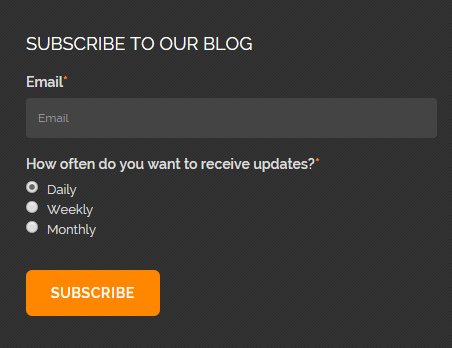 First and foremost, look at your website. Imagine you have never seen this website before and you read a blog post. Ask yourself:
First and foremost, look at your website. Imagine you have never seen this website before and you read a blog post. Ask yourself:
- How easy is it to subscribe to the blog?
- How many opportunities are there to subscribe to your blog?
- Only one at the beginning?
- How apparent is the blog subscription?
Ask a family member or friend (someone not in your company) to look at your blog page and website and let them show you how they would go about getting blog posts delivered from you.
Great spots to place a blog subscription form are in the sidebar, the footer, or under each blog post — depending on your web design and preferences. We recently opted to eliminate the sidebar in a lot of our blog redesigns to optimize the readability of the content as this takes precedence over displaying calls-to-action, including blog subscriptions.
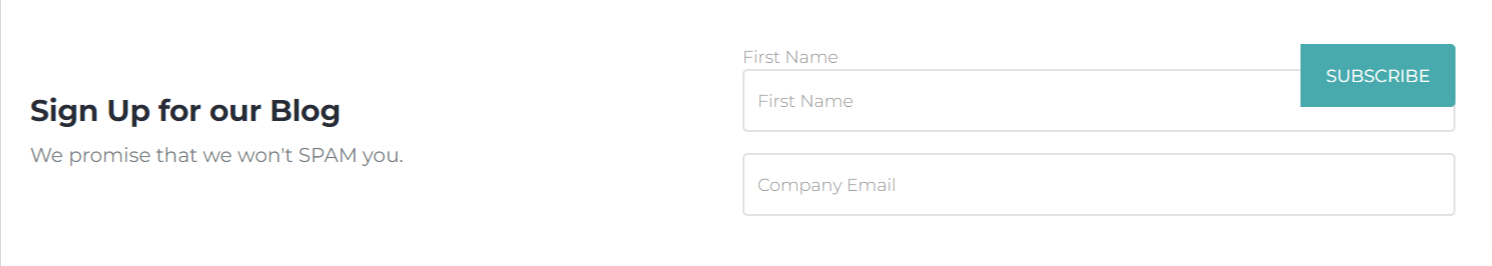
Regardless of where you place it, be sure it is completely transparent what they are signing up for, e.g., weekly blog updates or other company updates as well, like newsletters. I always recommend being compliant with the EU GDPR regulations even if you are a US-based company.
2. The Often-Missed: Lead Generation Forms
By now, a lot of organizations that invest in content marketing offer valuable marketing assets that are gated behind well-designed landing pages. This way, a lead effectively trades a few bits of personal information for access to the download or resources. As they are already filling out the form, why not include an option to subscribe to the blog?
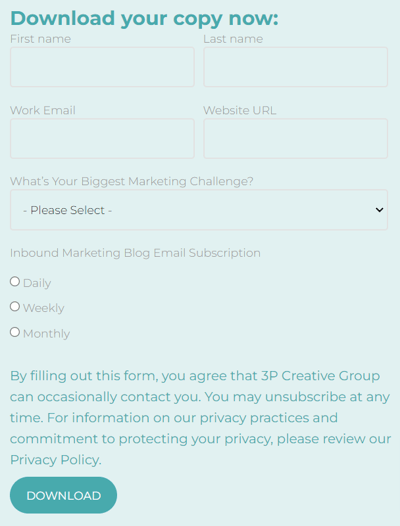 There are a few things you need to keep in mind when doing so:
There are a few things you need to keep in mind when doing so:
- Always make it optional. You should never force leads to subscribe to your blog and, therefore, make this question optional.
- Consider the length of the form and the type of resource. Depending on where your lead is in their buyer's journey and what type of resource they are requesting access to, the length of your form will considerably differ. A Top-of-the-Funnel form with a few questions might be a good opportunity to offer the blog subscription, while you might not want to add this to a form to create a custom quote because the form is already very long and it would seem out of place.
- Use progressive fields if possible. If you have the option to use progressive fields, configure your form in a way that readers who are already subscribed will not be shown the question or it can get queued in if other information is already known and there is space for an additional question.
- Consider how many subscription options you want to offer. If you already have a long form, including the GDPR statement, you might only want to offer a check box that subscribes them to the instant blog updates or you might want to limit the number of options to those most often chosen by your audience.
3. The Last Option: The Before-You-Go Pop Up
If you have a Hubspot Marketing Hub subscription, this might look familiar. But many other content management platforms will also offer a similar option: a pop-up that opens upon exit intent, meaning as the user navigates to the top bar to leave the site. In Hubspot, you simply go into your forms editor and create a new pop-up/callout. You could also choose to promote another Top-Of-The-Funnel (TOFU) offer here, but in this case, you create a Blog Subscription Offer.
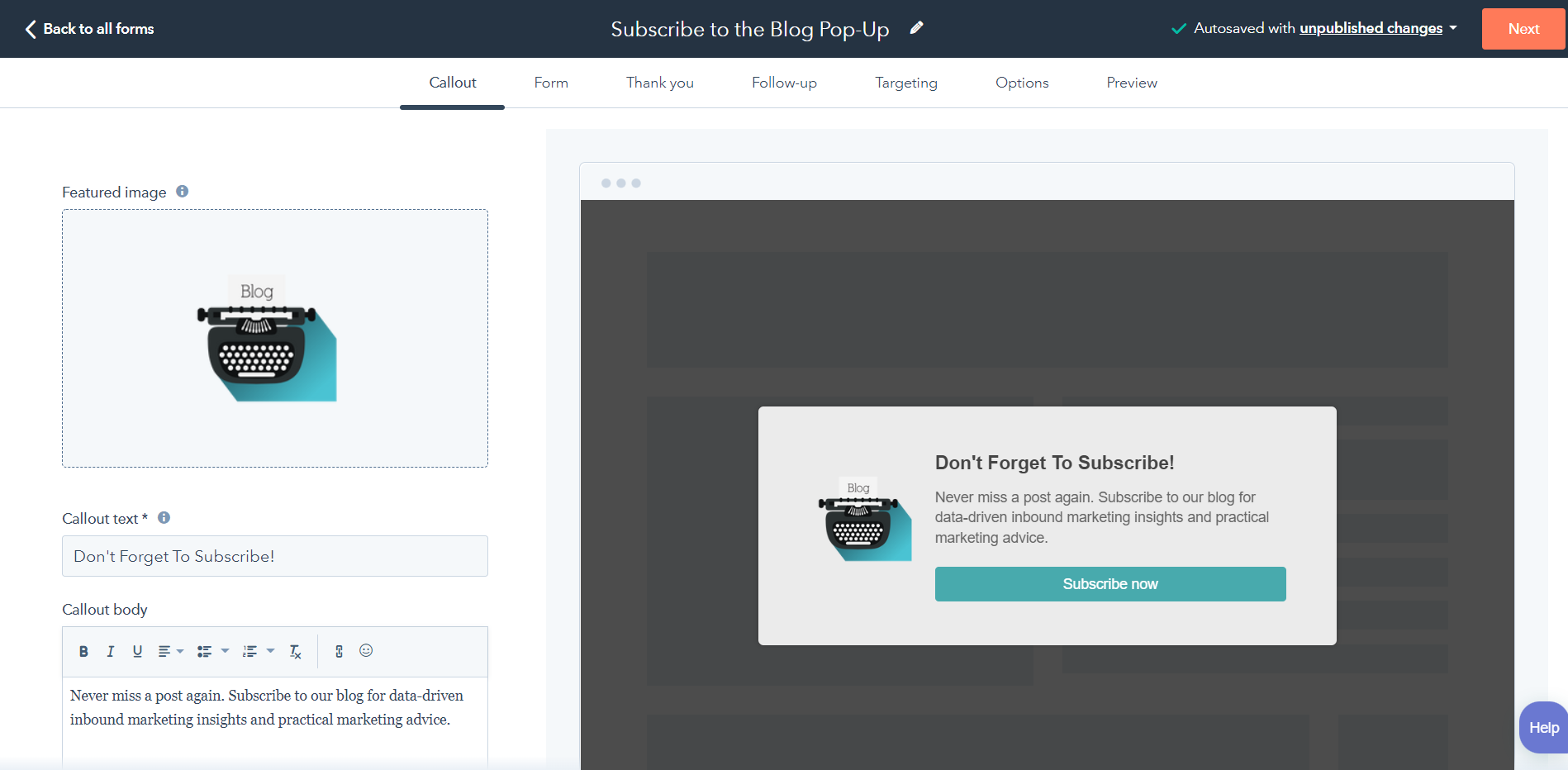
Once your reader clicks on the "Subscribe Now" button, they can enter their email address right there.
Pro Tip: Make sure not to bother your visitors with unwanted interruptions. If they want to read your content, don't distract them with a popup. Either opt for a 30-60 second delay or, even better, go for the "Scrolled past 50% of the page" or "Exit Intention".
4. The Alternative: The Top (Or Bottom) Bar
If you are a regular reader of marketing blogs, I am sure you have seen this little banner before the friendly little Hello Bar. This easy and lightweight tool is free for websites with fewer than 5,000 views and it allows you to direct your visitors to a particular landing page or prompt them to sign up for your blog. It can be set up in a couple of minutes, and you can install it by copying a code snippet into your header section or by using their WordPress plugin if your website is WordPress-based. If you go for the free version, you will need to figure out the basic integration with your email solution or manually bring the collected emails over.
Please note: If you have Hubspot, you can use the pop-up/callout form editor to create exactly the same bars, so there is no need to add another tool. I am just mentioning it as an alternative.
5. The Social One: Ask People To Subscribe On Social Media
Last but not least, you can promote your blog on social media sites like LinkedIn and Twitter! You could simply add a custom button to your social media profiles that asks your connections and everyone who visits you on social media to subscribe. To do this, just head over to the social media profile you want to add a button on and log in as the admin. Then, under "Edit Profile", you can add a custom button.
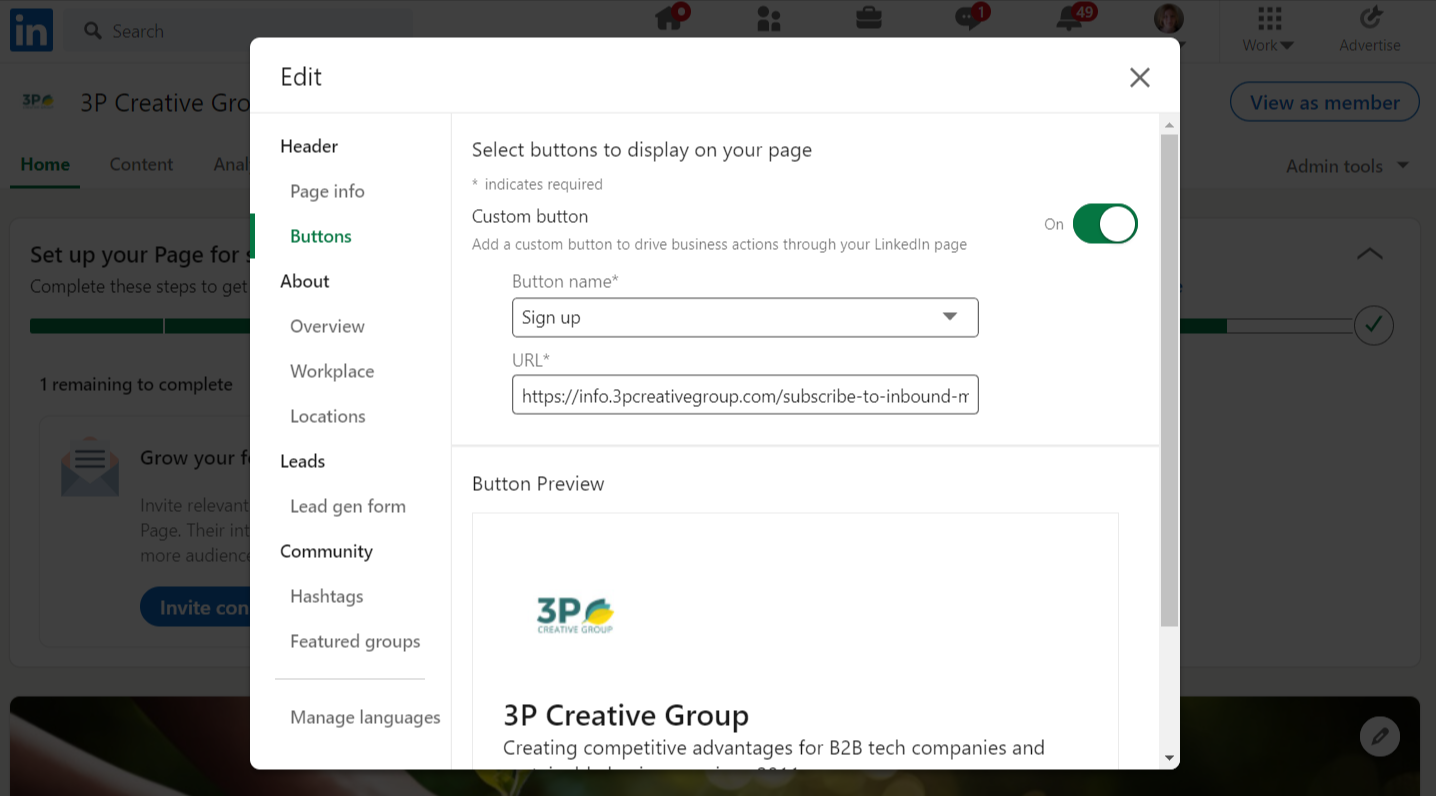
Alternately, you could create a post and run a paid promotion. This option is not free but can be effective for gaining subscribers. Let's take Twitter Cards for example. Simply create a lead generation card with a great image, an offer (in this case, great content for the blog subscription), and compelling text about why they should sign up. Then you would advertise it like you normally would to your targeted audience, i.e., users they follow. Since this is being done through Twitter, the user's information will be preloaded, so if they want to sign up it will be as easy as one-click for them. You get their email, name, and Twitter handle, and best of all this will most likely not be "fake" information.
What quick and dirty ways do you use to get more blog subscribers? I would love to hear what has worked for you in the past. Or maybe you have tried something and it failed. Share with us below in the comments. :)
Share this
You May Also Like
These Related Stories

58 Inbound Marketing Ideas That You Should Be Doing, But Aren't (Yet)

How To Create A Thank You Page In Minutes Using HubSpot

.png?width=250&height=125&name=TrustBuilderLogoWhiteTranspBackgr(250x125%20px).png)

No Comments Yet
Let us know what you think